High Pass Sharpening In Photoshop CS
4 Easy Steps to a Sharper, Clearer Image!
Few, if any, professional photographs are not touched up in some way before being offered to the public for viewing. Most digital cameras produce a product that is a bit 'soft', and can benefit from High Pass sharpening. HPS is done on a separate layer, so if you decide you're not happy with it, you can trash it and forget it, with no harm done to the original photo.
Another benefit is that when you are using photos for the web or in your MLS, some quality is lost in the smaller resolution. HPS improves the look of the photo in these cases, providing a sharper, clearer image. A big help for those typically low quality MLS photos.


This tutorial will show you how to use the HPS filter in Photoshop.
1. After opening your photo in Photoshop, the next thing you need to do is duplicate the layer. Right click on the background photo layer, and choose 'Duplicate Layer'. You will now have a background copy.

2. The next step is changing the Blending Mode to 'Overlay' as demonstrated below. Click on the little 'F' symbol> click on Blending Options at the top of the choice box, then in the Layer Style box that opens, choose 'Overlay'.
Don't worry that the photo now looks way too sharp, and the contrast is way too high - We'll get to that!

3. Now apply the High Pass Filter as follows: Filter>Other>High Pass

Then adjust the Radius to anywhere from 2-5 pixels for web, or 10 or more for print. Your photo should begin to look more normal now. The next step will be the final tweaking.

4. The final step is to adjust the photo to your liking using the Opacity slider: (Anywhere from 25% - 80%, depending on how you adjusted the radius). That's it - you're done!



Nature and Wildlife Photography Notecards
Position yourself above your competition - Utilize a "Real Estate Showcase" Slideshow as a listing tool. Gift a DVD copy to the buyer at closing to share with out of town friends and family - Post it on your own website - Realtor Showcase Members can upload it to Realtor.com - Post it on your blog to showcase your listings.
Photos taken by Debi Boucher, photographer, all rights reserved, may not be reproduced without express written permission. Memories DVDs Real Estate Slideshow and Web Presentations, "Real Estate Showcase", to assist with Real Estate marketing and advertising. More affordable, more interesting, and more captivating than a virtual tour!

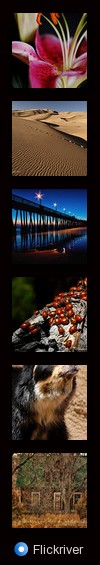

Comments(31)