Creating an Action in Photoshop
There are some things that you may do repetitively in Photoshop. For example, creating frames around photos for your real estate brochures and flyers. It is handy to have an 'Action' for those instances. This tutorial teaches you how to create an Action from a series of steps, and allows you to perform that series with a click of a button. We'll use 'creating a frame' in this example. See Creating a Frame in Photoshop
First, in your 'Actions' palette, create and name a new set.



Now, with your photo open, perform the steps for your framing. When finished, click the Stop button. Photoshop has now saved that series of steps for you in an 'Action' that you can refer to over and over.



That's it! You can create any number of different frames and save them to this set. When you need a frame, open your framing actions set, choose the one you want, click the play button, and voila!

Nature and Wildlife Photography Notecards
Position yourself above your competition - Utilize a "Real Estate Showcase" Slideshow as a listing tool. Gift a DVD copy to the buyer at closing to share with out of town friends and family - Post it on your own website - Realtor Showcase Members can upload it to Realtor.com - Post it on your blog to showcase your listings.
Photos taken by Debi Boucher, DBoucher Photography, all rights reserved, may not be reproduced without express written permission. Memories DVDs Real Estate Slideshow and Web Presentations, "Real Estate Showcase", to assist with Real Estate marketing and advertising. More affordable, more interesting, and more captivating than a virtual tour!

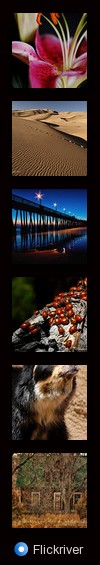

Comments(15)