First in a series
This is the first of several blog entries I intend to write about Google maps. Hopefully these posts will help people learn a bit more about the available options and pitfalls to avoid when working with Google maps. No, I am not going to talk about searching for listings by using a map. Instead, this series of blog entries will focus on the map that appears in connection with the details for a specific listing. Although I will be referring to Google maps, some of the concepts I address will also apply to those using maps from other providers such as Yahoo, MapQuest and Bing.
Introduction
To start with, I’ll introduce myself. My name is Joseph Elfelt and I live near Redmond, WA. No, I’m not a real estate agent. Instead, I’ve been a software engineer/programmer, and then a full time professional real estate investor, and have recently launched a startup related to online mapping. Our first product is a service that adds highlighting to the property boundary lines of a listed parcel on existing Google maps and Bing maps. If you are curious to know more about our service, please check out our website.
Google maps now shows parcel lines
This first post is a “heads up” to let you know that in early October Google surprised everyone by suddenly displaying property parcel lines in Google maps. This feature appears when you aim a Google map at certain counties and cities that already have a GIS (Geographical Information System) in place. Google somehow acquired a huge amount of that GIS data and has added it to Google maps.
To see this new feature you need to (1) be viewing in ‘Map’ mode and (2) somewhat zoomed in. To show you what this looks like, here is a Google map I produced for a listing in Spokane County, WA. After this map appears, then zoom in one step and the parcel lines will appear.
If you change the view to satellite or terrain view, then the Google parcel lines do not appear. Notice also that there is some difference between the location of (1) the Google parcel lines and (2) the red highlighted property lines added by my service as a result of geo-coding the legal description. This discrepancy is typical of GIS data. Sometimes it’s more, sometimes it’s less. The red highlighted property lines are as close to the true lines as current technology allows without an actual on-the-ground survey. The Google GIS parcel lines are less accurate.
Now that you know what parcel lines look like in Google maps and how to look for them (map view & zoom in) you can point Google maps at your own area and find out if parcel lines appear.
Some counties where you can see Google parcel lines
I checked some (not all) of the counties in Washington. Google maps is now displaying parcel lines for these counties: Clallam, Jefferson, Kittitas, Okanogan, San Juan, Skagit, Snohomish, Spokane, Stevens, Whatcom. Google is not (?yet?) displaying parcel lines for these counties: Chelan, Ferry, King, Lincoln, Pend Oreille, Pierce, Whitman.
I live in King County (Seattle and surroundings) and happen to know that the county has a sophisticated GIS system. It’s interesting that the parcel lines for King County are not appearing on the Google maps.
Now you know
If Google maps is displaying parcel lines for your area - well, now you know. And that knowledge will keep you from being taken by surprise when the next call you get is from a client who is looking at a listing on Google maps and has a comment/question about the parcel lines they are seeing.
Next blog entry
The next post in this series will describe a surprising major mistake that a great many real estate websites make with Google/Bing/Yahoo/etc maps and will include free javascript website code that can be used to correct this mistake.
Fathom Realty - Cary, NC
Realty Consultant for Cary Real Estate
Haven't seen them yet on our maps but I will keep an eye out. We do use the GIS around here.
Oct 21, 2009 03:01 PM
Keller Williams Realty Diamond Partners Inc - Louisburg, KS
Great info, watching for the GIS data here also. Thanks for the heads up.
Oct 25, 2009 12:50 AM
Keller Williams Realty - Roseville, CA
Davidson Realty Inc. - Saint Augustine, FL
I will help You find the Home YOU want to Buy
Anonymous
Previously, you could print the property lines with a fairly distinct black line, but now it appears that the best you can obtain is a faint gray line. I do not think this phenomena is function of the printer being used. I think Google wanted to take the freebie back for printing.
What say you?
Apr 23, 2011 08:28 AM
#5
Anonymous
I am from Montana and there is local company that came out with an app that shows property lines, owners name, address, acreage, etc. It also has satellite imagery views. It is branded for hunting but has been a great resource as a real-estate agent. I used the 7 day free trial to test it out first, but now purchased the full subscription for only $30
May 01, 2014 07:00 AM
#7
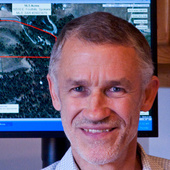
Comments(7)