Add a "Call Me Now" Button to Your ActiveRain Blog - Google Voice Widget
Fast food is popular for a reason. The easier it is to contact you the more contacts you will receive. This explains how to create a button that can be placed on your blogs allowing a reader to instantly connect with you.
Last week I wrote a post on Google Voice for real estate professionals, how to sign up, and its features/uses. I recently added the Google Voice widget to my ActiveRain blog, and it's easy to set up once you have an account (thanks to Bob Southard in GA for the inspiration). There's one permanently on my sidebar (to the right) and one in this post (below).
**If you can't see the widgets, they sometimes load slowly. For reliability, I'd recommend placing them in your sidebar over directly in a post**
You need a Google Voice account first, apply for an invitation at voice.google.com. Set up your name, phone numbers, and forwarding phones. After your account has been full set up:
1. Log into Google Voice and Click on "Settings" on the upper right.
2. Select the "Call Widgets" tab.
3. Select "Add a new Call Widget", fill out the forms for your appropriate phone, and Save.
4. Copy the "Embed" Code from the box shown above.
Move over to ActiveRain.
1. Click on "My Home" in the upper right corner.
2. Click on "Settings" on the left sidebar.
3. Paste the code into the "Blog Description" box.
4. Don't forget to press the "Update" button below the box to save the code.
(Option 2 - To insert directly into post - only for those comfortable editing the HTML of your posts)
At the top of your post window, click on the "HTML" tab instead of the "WYSIWIG" Tab.
Paste Google Voice code directly into HTML code and save.
The reliability of this has been quirky, if you go back and edit with WYSIWIG.Now you have a functional, web-calling feature on your Active Rain blog. So, why wouldn't people just call you directly? Isn't a phone number easier? Does it even makes sense for a person to click on a web button, have Google locate and ring your phone, calling the customer back, and then connecting the two of you?
Of course it is doesn't make sense, but people are curious. Someone who may not want to call an agent directly might just want to know how Google Voice works. They may click on the button, call you, and just say:
"Hi, I'm Tony in Ballard, I was on your blog and just thought I'd click on the Call Button to see how it works."
You may have never spoken with Tony otherwise. Every contact counts.
Sam DeBord and Brian Wiegand
Seattle Homes and Seattle Condos for sale on SeattleHome.com
Seattle Waterfront Homes - RE/MAX Real Estate Brokers


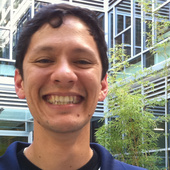
Comments(4)