How To Create an Action For Your Watermark -
or anything else you do on a repetitive basis in Photoshop.
Creating an 'Action' in Photoshop is a method that allows you to quickly and easily reproduce something you do on a regular basis, without having to go thru the motions and steps each and every time you do it. Examples would be watermarking, high pass sharpening, creating a frame, or anything else you can think of.
Again, this is simple and easy to do!
1. Open your photo, click on the 'Create New Set' button below your Actions palette. Name your 'new set' in the box that comes up.

2. Now, click on the 'New Action' button. Your 'set' name will be there. In the line above, name the 'Action'. In this case, my set is 'Watermarking' and the action name is 'DBoucher-Photography.com'. Naming them is important, as you will want to be able to find them in the action palette later. Also, you might decide to add another watermark to the set at a later time, perhaps a logo, and this will keep your watermarking actions together and easy to find.
3. Now you are ready to begin your action, so click on the 'Begin Recording' button, then start creating your watermark or whatever action you wish to perform. When you have finished creating your watermark,
4. click on the 'Stop Recording' button. (There's no need to rush through, it's not on a timer!)

5. Go to your Actions Palette, click on the small button on the right, when the window opens, click on SAVE ACTION. (I have forgotten this step a few times...it's not a 'Happy Camper' thing :)
You will see your new action listed after the next PS start up. For some reason, it won't show on the list until you restart PS.


There are two ways to open your action palette to find your actions list - both start by clicking on the small button shown above in the right hand corner of the Actions Palette. If you do not see your action listed in the pop up window, click on "Load Actions" (location shown above) and look for it there. Depends on where you saved it which place you will find it later.
If you want to add another action to the set, start with step 2 above, making sure the set shown in the dialogue box matches your choice of location. Now you'll have 2 choices in your action set, in this case, DBoucher-Photography.com and Logo:

That's it!
Now, when you have a photo you want to initiate a process for, go to your actions palette, open it, find the action you wish to perform, click on it.
Then in the actions palette, click on the first step in the action to highlight it, and click the 'play selection' button.
Hope you find this useful, and thanks for stopping by!





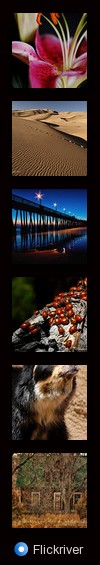

Comments(15)