How To Cut Your Real Estate Blogging Time in Half and Re-purpose Your Content Three Ways with the Time Saved
One of the burdens challenges of being a content creator is providing consistently focused content that will be of interest to your readers. If you are blogging 3-5 times per week or more content creation can become difficult for many real estate bloggers. Now if you add in the creation of email marketing campaigns, strategic micro-blogging on Twitter or Posterous, newsletters, and generating additional content for your business peers this challenge can be dizzying.
This is where the value add of web 2.0 tools comes into play.
Problem: Generating valuable content in a timely and consistent manner for multiple platforms and purposes.
Solution: Use Gmail and WebNotes to help you collect, organize, generate, repurpos, and syndicate your content.
Here's How to Cut Your Real Estate Blogging Time In Half and Repurpose Your Content Three Ways with the Saved Time
1. Use Gmail to Collect and Organize Your Research
Add a folder to your Gmail account labeled "Research-Blog". Everytime you receive an email newsletter, a notification of a new blog post, or even a question that you could use from a consumer/prospect as content for your blog move a copy of that email to your "Research Blog" folder. If you don't do this right away, at the very least, star the email so you can move it your "Research-Blog" folder later.

If you find content outside of your email account no worries, just write a quick note by emailing yourself and include a link. I personally do this all the time and find it to be simple, quick, and highly effective. Mark the subject line of the email to yourself "Research-Blog" so you can move it to your labeled folder later. In both Firefox and Internet Explorer there are options that enable you to email links and web pages to yourself.
2. Open an Account at Webnotes and carefully sift through your "Blog-Research" folder
- Use Webnotes as your "go to" research tool. It will allow you to highlight and add sticky notes to web pages, blog posts, and pdf's (Pdf's only if you purchase the paid version).
- Register for an account with Webnotes. I choose the paid version because I review several pdf's a week, and download the webnotes toolbar.
- Go back into your Gmail account once you have downloaded the webnotes toolbar.
- Use the time you have allotted to read and research the contents of your Gmail "Research-Blog" Folder.
- Open up each webpage that you will use as a resource to create your newsletter and use the Webnotes tool to highlight and annotate the document. You do this by clicking on highlight and sticky notes right from the Webnotes toolbar.

The more thorough you are with your note taking the quicker it will be to create your content. This is where the time savings will really come into play.
3. Generate your Content
Once you are done researching it's time to create your content. Go back inside your Webnotes account. You can get there by clicking "View My Webnotes" on your Webnotes Toolbar.
You will see a results page that looks similar to this,

Webnotes keeps the title and source of all of your notes including a hyperlink to the original source. It also records your highlighted text and your sticky notes.
Open up your blog editor and start blogging your post. If you took copious notes the advantage is three-fold:
- You now have a more conversational tone to write your post because you wrote the notes without hesitancy and in your own voice. You will also be able to check spelling, grammer, style, and switch copy around to have more of an active than passive voice.
- You have written most of the content that you will need for your post minus a few tweaks and copy and paste actions.
- You will be able to easily cite material correctly by giving proper attribute and you will easily be able to include helpful links.
4. Use the extra time you saved to work your SEO
- Check for use of keywords frequently and effectively.
- Tag your blog post with all appropriate keywords.
- Take advantage of additional features (If you are in the ActiveRain platform or another social network) by adding your post to groups and taking the time to add your post to the proper ActiveRain Channel- an often overlooked feature.
- Use Header tags properly.
- Scan for visibility and make sure your images are aligned, crisp, and help to paint your story as well as marked with ALT tags.
- Create a call to action on your blog posts.
5. Re-purpose your blog content in three ways with the additional time
a. Create an embeddable report
In webnotes you have the option of creating a report of your notes in html or pdf format. If you use the pdf format you can upload a copy to scribd or docstoc where people can subscribe to your notes and where they can be indexed on Google. You can also embed the report to Posterous if you have an account there or share it on your Facebook Fan Page or LinkedIn.
Summary Notes Report- Marketing to Women
b. Send a newsletter
Announce your research to your database via email. You may include all of the content or just a few items in a newsletter to your database. There also might be some lefotvers-items when you researched that you did not include in your blog post- that could be perfect for content in your newsletter.
c. Twitter with a real estate marketing purpose
In performing Step #2 if you find a resource/link that could generate a conversation and you have taken the time to annotate and highlight thoughtfully share it with the your Twitter followers. There is a share button in the Webnotes Toolbar. Click "Twitter" and you are good to go.
Use Gmail, Webnotes, and the method above to cut your real estate blogging time in half and re-purpose your content three ways with the Time Saved.
Subscribe to Blogging In The Rain, A Real Estate Marketing Blog
Rebecca D. Levinson is a real estate marketing consultant with 17 years of experience serving real estate industry professionals.
If you need assistance with online marketing, offline marketing, social networking, or blogging contact Rebecca D. Levinson at #262-203-5231 or email rebecca@bloggingintherain.com.

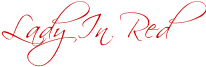




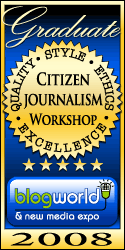



Comments(15)