On the first day of class, my Social Media and Blogging students learn they cannot make it through the first day or move on to the second class without first signing up to Gmail to get a built-in Google account. I bring it up on my E-mail Marketing, Web Design and even Intro to Computers classes, as well, and even have a “Getting a Google Account” hand out.
While some of my students may very well have a Gmail address already, they are mostly unaware of the many benefits adhered to the wonder that is a Google Account. For my AOL, Comcast, Earthlink, Yahoo and MSN users, it may not be so obvious why I seem to be obsessed with them switching to a Gmail account.
Today was a special day, though…I actually taught the first session of a series on Google Apps, which includes the use of Gmail, Google Docs and Google Calendar. I love teaching others to use technology devices and applications I love. It sure doesn’t feel like work!
What’s so special about Gmail anyway?
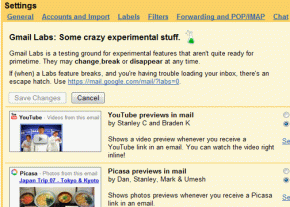
- Archiving – Keep your inbox uncluttered and “hide” messages you’ve already worked on. Find your messages easily by using the amazing SEARCH MAIL box or clicking All Mail.
- Message translation – If you receive an email in a different language, Gmail can translate your message into a language you can understand with just one click.
- Undo send – You can have a grace period of a few seconds to cancel sending, then edit your message before sending again. I try to put the e-mail address on there last, but this actually makes sense.
- Offline Access – Can you believe that Gmail can work when you’re not connected to the internet? Wow…
- Labels – This is just such a beautiful e-mail feature. Anyone who loves organization like I do knows that labeling your items will make it easier to find them or access them at a later time. Labels work together with Filters to give us back control over our e-mail addresses.
- View Image – View PDF – You can preview PDFs and images on your browser (Internet Explorer, Firefox) without having to download them or open them with an application.
- Tasks – This feature is key in keeping me organized and on track. Adding tasks to your to-do list and checking them off as you complete them is sweet! You can actually convert an e-mail message into a task. (Accessible on mobile, too). Too unbelievable!
- Text Messaging -There’s a short messaging system [SMS] built-in Gmail. Send your text messages using your PC keyboard. I love that!
- Set the Tone Theme – From minimalist grays to dynamic mountain landscapes, choose from over 30 options to personalize the look and feel of your Gmail account.
- Gmail voice and video chat – If you’ve used Skype, then you’re familiar with this concept… sort of. Gmail users can actually view and listen to each other, by simply downloading Google Chat and having their web cam activated.
- Use Emoticons on your messages. A real wide variety of “expressive icons” on both chat and e-mail.
- Gmail for mobile 2.0. By going to m.google.com/mail on your BlackBerry (I have the World Edition so I can use it internationally), you can download this wonderful tool for offline e-mail capabilities.
- Gmail for AIM® friends. I’m a Yahoo! Messenger kind of girl, but many of my friends are on AIM®. I can now include them on my Google chat list without having to do an unwanted switch to AOL. (Not that there’s anything wrong with that…). {AOL and AIM are trademarks of AOL LLC }
- Colored labels – Everything is better in color! This is true for your labels. I use my blue and green, of course.
- HTTPS by default - This protocol has been To protect your Gmail account, we’ve turned on the option to “always use HTTPS” for everyone and encrypts your page to protect your password.
- Group chat – This Gmail option works fabulously for online meetings or “family reunions”. Multiple people and no multiple windows. Yay!
- Easy Access to Attachments- You can access Microsoft Word documents, Excel spreadsheets, and even Powerpoint presentations (as slideshows) without having to download them into your computer or opening an application.
- 20 MB! The allowed size of attachments to your e-mail is double on Gmail.
- Get mail and send mail from other accounts – You can retrieve new and old messages from other accounts, as well as customize
the ‘From:’ address, so they look like they were sent from another one of your email accounts. - Message notifications - You will see updates to an e-mail conversation even while you are typing a reply. “That was fast!”.
- Forward all – You can forward a whole thread of a message, not just single messages.
- Offline Chat – You can leave “offline messages” to your chatting friends so they can see them when they logon next.
- Gmail.com/app – Download this application and and start accessing Gmail on your phone.

- Voicemail – If you use Google chat, you can send and retrieve voicemail right on your e-mail as an audio file.
- Put a face on your Contacts – You can set a photo for yourself and your contacts so it shows up next to the contact name.
- Vacation auto-responder – Tell everyone when you’re on vacation and will be back, leave the name and number of someone who can assist them or your own contact information overseas, or whatever may be the case.
- Contact groups – You can send messages to a group instead of having to pick out the individual addresses every time. This is a great time saver.
- View as HTML – Now you can view Microsoft Office, OpenOffice or .pdf attachments as web pages. Download what?
- Auto-save – This is such a blessing. When you’re composing a message, it saves to ‘Drafts’ automatically so you don’t lose your information!
- Gmail on Google.com – If you use iGoogle, you can access Gmail from your personalized Google page.
- Free POP access and automatic forwarding – This is a great tool so you can use to access your e-mail messages via Outlook or Blackberry.
- Import Contacts - You can move all your contacts from Yahoo! Mail, Outlook, and others to Gmail in just a few clicks. Exporting is also very easy, if you’re using e-mail marketing software and need a CSV file.
- Signature options – On the settings page, you will find an option to create a signature that’s automatically added to the end of all your outgoing messages. Mine has links to my Facebook business pages, Linkedin, YouTube, Twitter, blog, website and other contact information.
You can use your Google DOCS, Google CALENDAR and events right with your Gmail. A Gmail account is also a Google account, so you can access Google Reader, Google Alerts, Google Analytics, Blogger, Picassa, Chrome, and YouTube.
 Maryland dogwood.
Maryland dogwood.

Comments(143)