Five Ways to Upgrade and Put the "Bam" In Your Real Estate Facebook Fan Page (Part II)
In Part I of "Five Ways to Upgrade and Put the Bam in Your Real Estate Facebook Fan Page" we discussed why it's important to have a full service offering that is branded toward your real estate business and market. We built the foundation of that customization process by learning how install and use the static FMBL application for Facebook.
In Part II of this series we are going to start using our real estate marketing skillz, and the tools and applications available to customize your Real Estate Facebook Fan Page. The first step is to give visitors what they are seeking on the Internet when it comes to real estate.....real estate listings of course.
How to Add Your Real Estate Listings to Your Real Estate Facebook Fan Page
The Roost Social Real Estate Platform application allows you to add real estate listings to your real estate Facebook fan page. This application makes it super easy to add listings to your real estate profile provided by Roost. It will take you through 5 easy steps in which you will:
1. Create a Facebook Fan Page. If you already have a Real Estate Facebook Fan Page it will pull your Fan Page(s) (and Personal Pages). Once you have completed this step the applications will ask you to read the Terms and Conditions (read them) and then move onto Step 2 by clicking the hyperlink "Create Profile" next to your Facebook Real Estate Fan Page.

2. Create a Profile- The Roost Social Real Estate Platform Application will ask you to create a profile. You will add your name, photo, logo, slogan, business profile, phone number, links to website, and email address and then you will pick your Real Estate State and City. The next step is to choose which data you want to display: Roost.com data, Altos Research Chart, Education.com stats, and Walkscore. You will choose which ones you want to include by checking these options on your profile.

A few really slick things about this profile creation tool:
- It builds your real estate tab on the right hand side as you add information so you can preview what it looks like.
- It pulls the location of your logo and head shot photos so you don't have to go searching around for them on your computer.
- It allows someone else to build the Real Estate Listings tab for you (such as a personal or virtual assistant).
When you are done click the button "Save Settings" at the bottom of the profile builder.
3. Add your Real Estate Listings Tab to Your Real Estate Facebook Fan Page. Return to the Roost Social Real Estate Platform Application Page and Click the hyperlink"Add to my Page" located in the left-hand margin under the Roost logo.

You will get a pop-up box that says "Add Roost-Social Media Platform to Your Page". Click the tab "Add to Page" located next to the name of your Real Estate Facebook Fan Page. Click the link . You will get a pop-up box that says "Add Roost-Social Media Platform to Your Page".
Click the tab "Add to Page" located next to the name of your Real Estate Facebook Fan Page.

4. Return to your Real Estate Facebook Fan Page and click the "Edit your Page" hyperlink located under your Logo.
Under the category "Applications" find the one titled, "Roost-Social Real Estate Platform" and click the hyperlink "Application Settings".

You will get a pop-up box that says "Edit Roost- Social Real Estate Platform Settings". Next to the "Tab" option click the hyperlink, "add" and then click the "Okay" button in the right-hand bottom corner of the pop-up box.

5. Scroll back up the page when the pop-up box disappears and Click the "View Page" hyperlink at the top of the Edit the Page Screen. Click the >> sign at the top of your Real Estate Facebook Fan Page and look for the tab "Real Estate".

And BAM, you have you your new real estate listings tab and have made an important update to your Real Estate Facebook Fan page with a delectable new offering.

How To Remove those Unwanted Facebook Tabs from Your Real Estate Facebook Fan Page
Hang with me for one more minute. In Part I of this series I mentioned that Facebook will only let you have four custom tabs on your Real Estate Facebook Fan Page. The "Wall" tab and the "Info" tab are static and unable to be deleted as of this posting. In order to make room for the upgrades in the upcoming Part III of this series, I want you to do some housekeeping.
We are going to remove the Discussions Tab and the Reviews tab that are on your Real Estate Facebook Fan Page when you first set it up.
1. Go to your Real Estate Facebook Fan Page.
2. Click on the "Discussions" Tab. You will see a pencil icon when you click on the Discussions tab. Click on the pencil icon and an option to "Delete" tab will come up.

3. Click on "Delete Tab". Your Discussions tab will be eliminated.

Repeat the same three steps exactly as outlined to remove the "Reviews" tab.
Now you have cut the fat and laid the table for a mighty feast and some hungry visitors. Today we have removed the Discussions and Reviews tab and added the delectable "Real Estate listings tab to your Real Estate Facebook Fan Page. In Part III we will add two additional tabs to your Real Estate Facebook Fan Page and in Part IV we will use that handy Static FBML application to build a Welcome Page for your visitors.
BAM.
If you enjoyed this post about Facebook, then check out these social media marketing and blogging how to's:
- Five Ways to Upgrade and Put the "Bam" In Your Real Estate Facebook Fan Page
- How to Cut Your Real Estate Blogging Time in Half and Re-Purpose your Content Three Ways with the Time Saved
- The Top 5 Ways to Prune Your Real Estate Blog
![]()
Subscribe to Blogging In The Rain, A Real Estate Marketing Blog
*************************************************************************************
Rebecca D. Levinson of Real Skillz is a real estate marketing consultant with 18 years of experience serving real estate professionals. Real Skillz Real estate marketing services include,
- Blogging- See my Blogging Tune-Up Website for Details
- Social Networking
- Niche Marketing
- Marketing Strategy
- Branding- See my Branding Sanity Website for Details
- Offline Marketing
- Online Marketing
- Special Events Promotion and Marketing
- Holiday Marketing
- Marketing Campaigns
- Email Marketing (Content and Design)
- Reputation Management
If you treat real estate as a business then Real Skillz is a desirable real estate marketing solution. Call #262-745-0715 or email rebecca@realestateskillz.com.




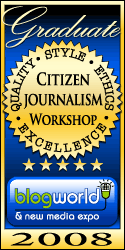



Comments(79)