Comment, ReTweet, Like or Share – Pros and Cons
I think Mike posts some good things to think about this morning. How do you like your "blog" to go on... I have to admit I LOVE comments, and feel very "affirmed" by them, but I love the idea of posts going viral through "retweets", "likes", and "shares". I've personally discovered many great tidbits out there through my "friends" who "shared" something on Facebook, and it caught my interest too! Take a read through Mike's blog and share YOU opinion, both below and back on Mike's original post. Because, after all, don't you like comments too? :)
Warning LONG POST!
I previously asked (Comment, ReTweet, Like or Share?) what you would prefer a reader to your blog do (assuming they do just one thing). There’s an advantage and disadvantage to each.
Let’s take a look…
The Comment
What used to be the defining attribute of blogs, the comment was one of the ways a reader could tell if a blog was popular. A blog with plenty of comments and discussion might have meant that the blog was well written, and deserving to be read. With the addition of twitter and Facebook that comment might still happen but not on the blog itself, it might be a comment on twitter or facebook. For the discussion of this post, let’s just say a comment refers to one on the original post.
PROS:
As mentioned above, comments are a badge of honor. Every comment is an opportunity to reply and draw the reader back for more discussion. The larger the discussion, the greater the chance that other readers will engage with it. Comments also allow you to identify who your readership is unless you allow anonymous comments.
CONS:
Comments take time. Some people are just too busy to leave a comment. Comments also take thought. Reading is passive / commenting is active. That may be the two biggest hurdles for the potential commenter but then there’s a few more. Do you have a complicated form they need to fill out? Comment moderation? The dreaded CAPTCHA? Once they leave a comment, how do they know there’s a reply? Please tell me you have a “reply to comments” notification feature on your blog. I also like to point out, If I left a comment on your post who heard it? Only those that visit that post. Comments have a social reach of just the readers of that post.
The ReTweet
The Tweetmeme button (there are others) usually sits top right of every post. It allows a reader to quickly and simply tweet the title of the post with a short url to their stream. Usually above the button is a balloon showing the number of times the post has been tweeted.
PROS:
It’s quick, it’s fast, it’s simple. Your post’s title and link will now show up in twitter streams outside your sphere. With the TweetMeme application you can click on the balloon and see exactly who tweeted it. This could also go viral with others ReTweeting the original Tweeter’s Tweet. Each RT is social proof or a virtual vote in twitterland for your post. Additionally, each tweet is now googled. That means even more people may find the post via a Google search. Bonus tip: You can alter the title of your post being RT’d by using something like the All in One SEO Plugin. While your post title may be “7 reasons you want to read this post” the RT version could be completely different as in “RT this but make sure to read it first!”. Want to see how that works? Try ReTweeting this post.
CONS:
Does a RT contain actual value? Do people see it and click to read it? Does encourage engagement, increase eyeballs, add SEO? Did the RT’er actually visit the blog and read it? There are bots out there that’ll RT things automatically. Just tweet something about Justin Beiber someday. There are real people who also RT everything they see.
The Facebook LIKE
With the advent of Facebook’s open graph readers across the internet can “LIKE” articles, posts, pictures, videos most anywhere outside of facebook. Make no mistake about it, this was a HUGE change in the internet world. When they do they’ll be sharing their interest on their personal wall.
PROS:
LIKE’s are like votes only visible to all.
If
that’s going to encourage others to LIKE it too. Additionally, if I’m logged in to Facebook, the blog developer has the ability to show thumbnails of my friends who also LIKE it below.
Once again, social proof can be a powerful tool.
CONS:
Clicking on the LIKE button puts a small single line item on your Facebook wall. That’s it. Although you “LIKE” it, to your friends it’s hardly a glowing endorsement. That “recent activity” may get bunched up with other things you’ve done.
The Facebook Share
The Facebook Share is much like a ReTweet only with Facebook. It even has a counter like the RT button. But Facebook is not open like Twitter is. That means that clicking on the balloon will not show you who shared it.
PROS:
It’s fast and simple. The Facebook share popup invites the sharer to add their thoughts. It pulls in the title of the post, the first 125 or so words of that post, and an image or in the case of multiple images Facebook will allow the sharer to choose which image they want. The resulting post to their wall isn’t a skimpy one liner but instead a rich and potentially engaging wall post.
Remember how with the RT button you could manipulate the outgoing message by using the All in One SEO plugin? HUGE BONUS TIP: You can do the exact same thing here but even better! Change the title as you see fit but in the description of your post, instead of FB pulling the first paragraph of words, you can dictate exactly what you want readers to see below the title.
Example: instead of “Truth be told, I’m a Junkie. No, not heroin or meth. My drug of choice is the REBarCamp movement. And like any long time user, I have a lo…” that would have shown on a Share (my first paragraph of the post below) I’ve dictated something a little more engaging in the hopes of enticing others to click on it and read.
CONS:
Like the LIKE, I’ll never know who has shared my post this way. The reader may completely disagree with my point, saying so in the “What’s on your mind” box and I’ll never know. Once it’s shared on their wall, there may be a large conversation that I’ll never see. While I can dictate the title and description, both can be easily overwritten by the sharer. Images, Facebook scans the blog post for images and returns a variety of possibilities including images from the sidebar. That doesn’t mean it’s the right image. In fact it may be the complete opposite for the post. That’s called a
Juxtaposition FAIL
see more funny videos Here’s a bunch more: http://failblog.org/search/?lijit_q=Juxtaposition+FAILUPDATE: You’ll see in the news that both Google and BING are pumping your friends likes into the SERPS. You may also point out that the Facebook LIKE button now has the ability to comment as well. Does that change the game all that much?
So that’s a few items – did I change your mind? Did I miss anything? Did you really read to the bottom of this post or just skim it?
This post brought to you courtesy of Mike Mueller.
Feel free to ReBlog or ReTweet as you like as long as you credit the source (him).
Did you know? He's for hire! He builds Blogs, Graphic Images and Widgets and Facebook Pages and besides… He knows lots of really cool stuff.
Hire Mike (925) 456-4567 Sample Facebook Pages: View on Flickr Sponsored Links: (check these guys out!)
Did you know?












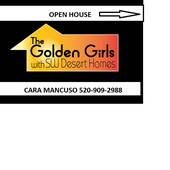
Comments (7)Subscribe to CommentsComment