The concept of regression might sound strange because the term is normally associated with movement backward, whereas in the world of statistics, regression is often used to predict the future. Simply put, regression is a statistical technique that finds a mathematical expression that best describes a set of data.
David Braun's excellent article Market Modeling and the Real Property Appraiser on a la mode's Labs site, part I of II, has garnered a lot of interest and feedback. Included with the article is a downloadable Excel utility (please right click and download to your computer to use) and an instruction sheet.
David has also produced a new three-part video tutorial that can be viewed right here. Each part is around 5-6 minutes long.
Part 1 of the introduction to Regression Analysis, starts off with MLS data exported to a standard Excel spreadsheet. Once the appraiser has the download, he or she, would open up David's application to import the data into a "Raw Sales" workbook and then "Scrub" the data in preparation for analysis.
The appraiser can then designate which sales they want to work with and which columns of property characteristics. Once that is done, you load the sheet for analysis and manually clean up any blank fields. The model will help identify them if any are missed.
Part 2 will pickup with running the model.
Part 2 of the introduction to Regression Analysis Add-on Module. We're ready to run the application which will generate a regression model which will be applied to the sales and subject property. The application will create a chart with actual sales prices and predicted values. The appraiser can then remove outliers (bad data - large value differences) to improve the results. Once the appraiser has at least 15 to 30 sales and the model predicted values in the +/-10% range we're ready to move on. By the end of this section, David has 42 sales, and a 94% "Confidence" score, and a 97 R-Squared rating. In Part 3 of this Introduction to Regression Analysis Add-on Module we'll be able to look at the actual output of this model's predictions. We can then review the adjustment levels to see what is reasonable. You'll see that the appraiser can then delete columns of data an re-run the analysis if he finds any adjustments that do not appear reasonable and adjust the sales if necessary. From my personal experience, this will force the adjustments into another area which then proxies for the original characteristic. The appraiser can then modify the table with his knowledge of the market. Once that's done, the regression report can be saved to a work-file or included as part of the appraisal report. Would YOU like to try this out? You can! If you have Excel loaded on your computer you can download the application and the user instructions. It is set to run until the end of this year. It is presented in a module that is an addition to an appraisal and is not intended to be a stand alone appraisal. Have you used the utility? Do you have an ideas, feedback or comments? Leave them here or on the a la mode labs blog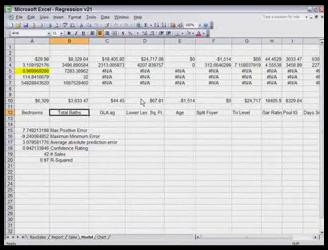 The output ends up generating a table of adjustments to each comparable.
The output ends up generating a table of adjustments to each comparable.  The application will then generate a "Valuation By Multi-Linear Regression" report.
The application will then generate a "Valuation By Multi-Linear Regression" report. Brian J. Davis, RAA - Brian Davis & Associates - Brian has over 23 years of appraisal experience in Central, IL and hosts the Appraisal Scoopblog and the WinTOTAL Users Group an email forum for appraisers.
Brian J. Davis, RAA - Brian Davis & Associates - Brian has over 23 years of appraisal experience in Central, IL and hosts the Appraisal Scoopblog and the WinTOTAL Users Group an email forum for appraisers.

Comments(7)