Update!
Testing 123 {20120212abc123test}
Test. Test. Test. Testing 123. Test. Test. Test. 1 2 3 4 5 Testing. 20120212abc123test. Test.
... an exercise to see how long it takes Google to update the web page cache. Any guesses? Hours? Days? Weeks? Months? Check back for updates in the comments...
Google Cache
What to do if you accidentally post a draft, which is en stored in the Google cache?
Lessons Learned
If you update the page, Google may not visit the page again for awhile (days or weeks) and even if the page content changes, the Google cache is not always updated.
See comments below for some details of this story...
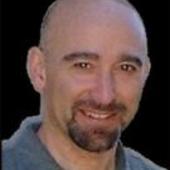

Comments(12)