
Organizing Your Business
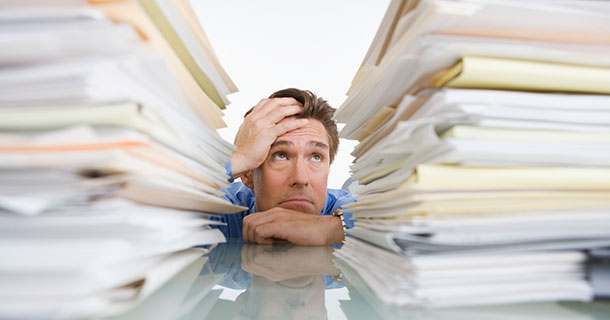
Recently I had a discussion with Heather, our project coordinator, regarding the importance of agents keeping things organized in their business. Whether that is organizing your files, systems, or even your time, each is critical to an agent's success.
As Heather puts it, "good organization is key to a successful transaction and being organized saves you time, money and potential transaction mishaps." I couldn't agree with her more. Here are some of the great ideas that came from our discussion.
The first step is to create a system to manage all of your paperwork and all of your transactions. On your computer, you can categorize your folders. Make sure to keep all business and personal files separate!
The main folders should include:
- ADMIN
- BUYERS
- SELLERS
- CLIENTS
- MARKETING
- SYSTEMS
The Admin Folder
Inside the this folder, create these sub-folders:
- BUSINESS: This might include documents for your business license, corporation documents, taxes, financial, broker, and business receipts (keep these by tax year).
- CLOCK HOURS: This is the folder where you can keep certificates to track your clock hours for license renew.
- EMPLOYEES: You can use this folder if you have employees or vendors which will contain information such as contracts, payroll, etc.
- PASSWORDS: Warning! For best business practices, make sure to keep these in a password protected file!
- POLICIES: This folder will contain policy information for your business. Yes ,you are a business and you need policies!
The Buyers Folder
Inside this folder, create these sub-folders:
- CLOSED: Include clients separate by year i.e. "CLOSED 2013" "CLOSED 2014".
- LOOKING or IN PROCESS: This folder is for any buyers who you have begun to show homes to but haven't yet written an offer.
- OFFERS: Keep client folders for those in process here
- PENDING: This folder is for pending files.
In the above folders, include a folder for each client and simply move the folder from one folder to the next as they complete a transaction.
The Sellers Folder
Inside this folder, create these sub-folders:
- ACTIVE
- CLOSED (have folders for each year i.e. "CLOSED 2013" "CLOSED 2014"
- NOT YET LISTED
- PENDING
- WITHDRAWN
Same thing here regarding client folders. Make a folder for each client and move that client's folder between the above folders.
The Clients Folder
Inside of this folder, create these sub-folders:
- CLIENT DATABASE
- CLIENT LISTS/GROUPS - if you separate your database in categories such as, family, friends, sphere, past clients, referrals, active, hot, closed, and sold, etc. then you can keep them all together in this folder.
The Marketing Folder
Inside this folder, these sub-folders:
- ADVERTISING – Include information on newspaper, radio, TV, internet ads.
- BLOG - Keep copy of all blog articles by date AND subject for easy reference.
- BIOGRAPHIES - Keep a copy of your bio or bios, so they can easily be updated as needed.
- CLASSES - If you teach a first time home buyer class, for example, include that information, materials, and curriculum here.
- DESIGNATIONS - Keep copies of certificates, descriptions, expiration dates, etc. in this folder.
- MARKET STATS - Data collected regarding the real estate market would go in this folder. You can keep it in folders by date to ensure accurate data for blogs, website, and social media.
- MY STATS – This would include ranking reports, sale reports, etc.
- TESTIMONIALS - Video testimonials and written ones would be included in this folder.
- VENDORS – In this folder, keep a list of vendors you use for various things whether it be lenders, escrow or plumbers, handy-man, window washing, lawn care, cleaning, etc.
- WEBSITE - Keep your website content here so it can easily be edited then copy/pasted to update your website quickly.
Now, inside your Marketing folder you are also going to want to have a TEMPLATES folder for the following types of documents:
- IDENTITY MATERIALS - This folder will include templates for business cards, letterhead, envelopes, address labels, notecards, etc. You may also want to include your logo and your current photo in this folder.
- LEAD GENERATION - You may want to name this folder after your lead generation method. For example, if you have a geographical farm and your farming templates are included here, call it GEOGRAPHICAL FARM. You can also include any niche market information in this folder.
- CLIENT CARE AND APPRECIATION - in this folder you can keep track of thank you cards, anniversary cards and keep the templates for them along with templates for your article for your database, annual client review and client appreciation event materials, ideas, and checklists.
- OPEN HOUSE - Include your templates, checklist, etc in this folder.
- POTENTIAL BUYER CLIENTS – This folder would contain your buyer package and any templates or materials you use to pre-qualify a buyer.
- POTENTIAL SELLER CLIENTS – Include template for your seller package and listing presentation materials in this folder along with any pricing templates.
- PROPERTY MARKETING – This folder would contain your templates for house flyers, just listed cards, just listed letters, special feature cards, etc.
I recommend having your templates in this folder, but as you customize them for the different transactions you are involved in, save a copy of the customized document to the correct folder.
For example, say you are listing the home of John Smith and you need to make a house flyer. Open your property marketing templates folder and open your house flyer template. Choose "save as" and save it to your SELLERS/ACTIVE/SMITH, JOHN folder with the title "John Smith House Flyer 758 Fern Ct". This way you have both the client name and address in the title, making searching easy down the road if by some chance you needed to access that flyer but don't remember when you had that listing.
For lead generation, you may want to have your templates in one folder here with a sub folder for executed lead generation. As in our geographical farming example above, you may want to have a sub folder which contains the mailers you created for the farm by date.
Since your article template will live in your Client Care and Appreciation folder, to keep track of your mailers to your database, you can either save those in a separate folder within this folder or save them in the CLIENTS folder.
Then you may also want to have a document in this folder with printer information. For example, if you got your business cards printed at ABC Printing, include that information, the date you ordered, the price and quantity, and your sales rep information so you have it at your fingertips the next time you order.
The Systems Folder
Inside of this folder, create these sub-folders:
- CHECKLISTS – In this folder, you would include your checklists for prequalifying a buyer, making an offer, taking a listing, etc.
- TRANSACTION TRACKING – This folder is where you would include your spreadsheet that tracks the transaction, any specific information on title reports or processes, and anything you use to see the transaction from pending to close, etc.)
- LISTINGS – In this folder you would include templates for seller reports, list of advertising links, showing feedback template, email text for frequently sent emails such as showing feedback, utilities lists to send at end of transaction, weekly listing performance report for agents- looking for good reasons for price reductions, and zoning code lists.
Additional Tips
Now that you have your files set up, here are some additional tips to keep in mind:
MANAGING YOUR FILES
Once you have your filing system set up if it much easier to manage your transactions as you can simply move them from category to category. For example: In each seller or buyer file you keep ALL the paperwork associated with the transaction (or listing). Then you simply move the folder to the correct location: For example: if a seller starts in the "NOT YET LISTED" folder- after it goes active, you move it to "ACTIVE", after it goes pending, you move it to "PENDING", then when it's closed, it goes into the correct year in the closed folder "CLOSED 2015".
FILE NAMING
Name each signed around document by the date (year FIRST for proper sorting with multi-year transactions) and add the same form term in every transaction i.e. "15-06-03 Mutual PSA" that way you can sort and search easily. If you have a document signed by one part only and are waiting for it to be signed around, DO NOT DATE IT. It would look like this: "UNSIGNED BUYER Seller Disclosure" – that does 3 things, it makes it easy to search for ALL the documents you need signed in all your transactions and it is also easy to see in any given folder and it is easier to sort!
FILE SEARCHING
If you name your files the same each time, you can open your real estate folder and search for the keyword "UNSIGNED" and every document you have saved as UNSIGNED will appear regardless of which folder they are in. You can also search by date "15-06-03" and see every document you rec'd signed around on that date. Furthermore, you can search by form name "Mutual PSA" and see every form of that name you have.
CLOSED FILES
Make sure to ask your broker if there is an office protocol for closing files and keeping a backup. We do not recommend relying on Dropbox or any cloud-based backup unless there is a hard copy backup as well AND the system has been approved for sensitive files. There are many options for external hard-drives to which you can save your files. And remember to backup all of the files on your computer preferably daily which can be done with an auto back up program.
Having a system that keeps you organized is one of the most important performance enhancing things you can do for your business.
By Denise Lones CSP, M.I.R.M., CDEI - The founding partner of The Lones Group, Denise Lones, brings over two decades of experience in the real estate industry. With expertise in strategic marketing, business analysis, branding, new home project planning, product development, and agent/broker training, Denise is nationally recognized as the source for all things real estate. With a passion for improvement, Denise has helped thousands of real estate agents, brokers, and managers build their business to unprecedented levels of success, while helping them maintain balance and quality of life.



Comments(2)