In the past couple of months I've had several incidences where people were sending super-sized purchase contracts, condo documents and sellers disclosures. Sometimes I was expecting documents, other times people were sending purchase contracts and then following up with phone calls.
When an e-mail sent is not received, one of the first questions is was the message sent to the correct e-mail address. Was it spelled right? Yes? OK then...
How File Attachments Get so Big!
Here are some culprits:
- Scanning in color.
- Scanning in high resolution.
- Sending pages in jpeg or gif.
Examples of large attachments delaying document delivery
The other night a realtor was trying to send me a purchase contract. We went over the spelling of my e-mail address over the phone a couple times. She sent the message three times. No luck. I asked her how the files were scanned. She didn't know, somebody in the office did it for her. I asked her to check the size of the file, the purchase contract alone was over 20 megabytes (mb). She had to divide the attachments and send them in two separate e-mails.
Another agent recently ordered a condo document package. The management company provided the documents in hard copy (paper, that is.) She took the documents to her office, had them scanned and e-mailed the documents to me. The next day she called to check and see that I received the documents. I didn't get them. Why? Well, condo documents are already a huge stack of paper. And they were scanned in color at high resolution. Total size of the condo document package was 67mb! No wonder they didn't go through the e-mail!
Why Should I Care about File Size?
Obviously file attachment size is not a concern for some people. And that's why I've been seeing more and more super-sized file attachments lately. Here are some reasons to care:
For Roadrunner users, file attachment size is limited to 20mb per attachment. And 30mb per e-mail message. If an e-mail exceeds those limits, the recipient using Roadrunner won't get the e-mail. If you're sending these obese files from a Roadrunner account, you'll get an error message.
Old schoolers like me use Microsoft Outlook, a program that runs on my computer and saves e-mails to the hard drive. A feature I like about this is that I have my e-mail messages and attachments on my computer whether or not I have internet access and even whether or not I have electricity! If the power goes out and I need a file, it's just a matter of plugging my backup hard drive into my laptop computer and then I can get to the file attachment. It doesn't happen often, but when you need a something in a hurry, it's nice to know you can get it.
And all those super-sized files coming in quickly make the Outlook data file grow big and then... it... slows... down... the program... And if you save purchase contracts, condo documents etc. for each transaction, it dramatically increases the amount of space on your computer's hard drive. How dramatic? When I scan a purchase contract in black and white and medium resolution, it's about 1mb in size. A purchase contract in color at high resolution can use up 20mb.
How to Scan File Attachments that aren't so Big
Here's a screen shot from my computer. I use Adobe Acrobat with a Samsung printer. There are variations depending on your computer, printer and scanning software. The general idea is to scan in black and white (unless color is needed), in a medium resolution and in PDF.

Take a look at the green arrows in the photo above. Black and white is selected, 300 dpi (that's dots per inch) and a medium document size.
Also check your scanner to see that you're scanning to PDF (that stands for Portable Document Format.) If you're scanning pages as jpeg or gif, then you're scanning the documents as photos and the file sizes will be quite large. If you're not sure about the file type, go ahead and scan one page then checkout the results. The end of the file name tells it all. If the file ends with .pdf then you selected the right type.
300 DPI is right most of the time
On the flip side, you don't want to scan in too low a resolution. If you scan in 100 or 200 dpi, then the file will be even smaller. And the document may remind you of a fax (remember those?) that's been sent back and forth a few times. The words might become illegible. I use 300 dpi for nearly everything. If you need higher resolution, you can bump the dpi up to 600 and it should be crystal clear and still in a reasonable file size.
Good luck and keep your file sizes in check!
Aloha, Mike
Michael Bates (Realtor Associate)
RS-54129
iProperties Hawaii
1585 Kapiolani Blvd #1533
Honolulu, HI 96814
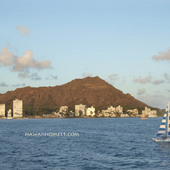
Comments(1)