 This article was originally published on the Home Value Leads blog.
This article was originally published on the Home Value Leads blog.
As a local real estate agent, you may be one of the only people who truly knows anything and everything about what's happening in your market. The hours of driving around town, researching neighborhoods and partnering with local business owners has likely made you an expert in your farm or area.
It's time to take advantage of that extensive knowledge. As a go-to on all things real estate, you can also be a go-to about local events, entertainment and services. And it all starts with your website.
What is a Community Page?
Your website is an ongoing, living marketing tool that you can add to at any time. One way to attract more organic traffic to your website is by creating a series of community pages.
A community page is a dedicated page on your site that includes a list of basically your top recommendations for pretty much anything in your community. You can structure your pages any number of ways.
Structuring Your Community Pages
Here are several examples of how you can structure your community pages.
- Have one page for all lists. Include headings for each section (i.e. "Restaurants" or "Home Service Providers"). Bullet point each one with relevant info for each such as address and phone. Bonus points for including a brief description and links to maps.
- Have a dedicated page for each section. This gives you more room for each topic of interest and gives you a opportunity to include more organized attention to each topic in your navigation menu.
- Create blog posts for each one and hyperlink it in your lists. This shows more time and effort to really making your list robust and informative.
Plan Out Your Pages
Now, it may take some time and effort to create your community pages, but it is well worth it. To start, create a list of topics you'd like to cover. Don't worry about making it perfect. Just list everything you think would be of interest to your audience. If it seems overwhelming to include multiple lists, start with something super relevant, like home service providers.
Whittle down your list to ensure you have exactly what you'd like to cover. Decide on how you'd like to organize the information and how it will play out in your navigation menu.
In a Word or Excel document, start listing each entry and its respective information. Transfer that over to your website. Mock ups (a simple sketch will do) can help you visualize more closely how the information will actually be organized on the page(s).
By providing community pages to your audience, you can be sure that, over time, you'll attract local searches and subsequently local business. Be sure to update your pages often as well as other areas of your site in preparation for more page visits!


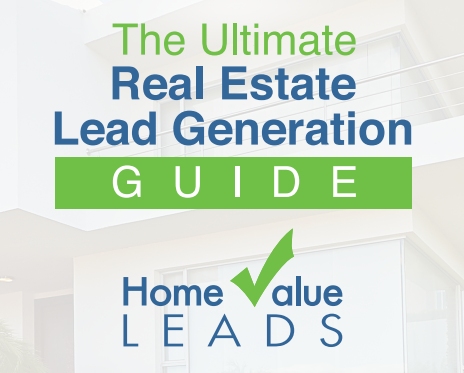
Comments(1)