Are tags obsolete? Do they actually do anything SEO-wise? What's the point and do I have to keep putting them in for every post?
Well, let's break down what I mean by tag in this scenario then we'll approach that. Tags are now one of the most controversial aspects of on-page SEO. But what is a tag?
Tags are different ways to clarify and classify a webpage. It's an HTML tag containing information search engines use to identify a specific webpage that usually contains keywords or phrases. Sounds important right? Well, the term tag is all-inclusive; it can mean several things so let's talk about the different tags and how they apply to a website and SEO.
Title Tag -
This is your page's title. This is absolutely necessary otherwise Google and others don't know what the page is about. You have to have this and it needs to be exactly what the page is about. If I'm writing about 5 Cheap Ways to Stage Your Home Like a Pro, that better be exactly what it's about. You need a great title and if you're stuck, check out 4 Ways to Write Amazing Titles and Headlines.
Meta Tag -
This too is just as important. This is the description. It's the 160 or so characters that search engines will pull to give a potential reader a snippet or excerpt of what the content is about. It's a way to put in more or another keyword or phrase. Some websites will actually pull more text if you let your theme or platform pull it for you but if you want to be specific, make sure this description pulls the reader in. It's the summary of a good book. For instance, a title may say, "How to emotionally hook buyers into buying your house" but the description may say something like this: "You can stage and clean but how do you really get those home buyers emotionally attached to your listing?" That's something I want to know. It gives me a little more to go on and creates a sense of urgency.
Heading Tags -
These are also important as they break up the content so readers don't get eye fatigue on a wall of words and click away. They are the start to a new topic, subject or point you want to make and they are important. We scan things so we need the info quick and headings make this possible. You can decide which section you want to read, just like you're doing now with the different types of headings. More on H1 & H2 Tags
Italic and Bold Tags -
This isn't really a tag but it's worth mentioning. Remember about 10 years ago when proper SEO was bolding every keyword or phrase? Well, stop it. That doesn't work anymore and hasn't for years. BUT this isn't to say that bold or italicized words are not relevant, let's just go back to using them the way they were meant, for emphasis. We should italicize titles of posts, books, movies, and articles but bold things we don't want people to miss while scanning. THAT'S IT! So stop doing it for SEO purposes, it's dumb.
Keyword Tags -
Here's a tricky one. It all depends on what platform you're using. Some just want one focus keyword and others want the whole title maybe with or without the stop words. This now has become a breeding ground for keyword stuffing and I can't tell you how many websites I get into that have about 100 keywords stuffed in that small box. Google pretty much ignores meta keywords nowadays so if you're going to do it, only put in a couple relevant and reasonable keywords, especially if you just want to get that little green light on your SEO plugin. If you're writing on "Can I make an offer on a pending sale" and your keywords are 'pending sale', 'offer', 'real estate offer' then it makes sense, just don't go overboard.
It's not horrible to put them in by any means because Lord knows, SEO changes daily, but don't stress too much about the right keyword.
Actual Tags -
You know, the space on an edit page that actually says, "TAGS" - what do you do with that? Here's the skinny on those... Google doesn't care. They don't matter in the world of SEO, you can put them in or not and I'm talking about AR and Wordpress and maybe others that allow for tags as not all website platforms even ask or require it.
BUT! Here's where I have found them to be helpful.
Tags are a way to organize. Think of Pinterest. You're organizing pins and posts into categories like "Cooking", "Household", "Vacations", etc... think of tags the same way. Let's say you have a category on your Wordpress website for 'Home Buyers'. But while that can encompass thousands of different topics and ideas, your tags can narrow that down to be found later. Let's say you write an article on "6 Ways to Boost RI on Your Vacation Home" But in that post, you want to put links to other 'vacation' or 'investment' or 'rental' blog posts you've done. Tags are a great way to find them. By tagging a post with these 'tags' you can quickly search and put in relevant content making the post or page even more authoritative.
Tags can be found easily on Wordpress sites in the control panel and are a great way to add more information, more content and related posts, which readers and Google love. Internal linking is SEO-gold so finding related information can be quick with tags.
You can even find your tags here on ActiveRain as well. Type in the address bar
http://activerain.com/blogs/YOURUSERNAME/tags . This is mine below so you can see I have input my own username between blogs and tags.
https://activerain.com/blogs/jerinka/tags
This will give you a list of all your tags on ActiveRain and if you're an avid blogger, you probably have a few hundred. BUT here's the cool things - all of these are links! You can click on any one of them and get all the posts where you used that tag so you can easily and quickly link to related information in new posts.
Should you put tags on the homepage or in the sidebar?
You know, I'm going to leave that choice to you. Does it do anything SEO-wise? No, not significantly. But if you have been very careful and intentional with your tags and you think it will help people find more information on that topic, then go ahead. No one wants a sidebar full of 300 tags so if you could make it more natural it would be better. Like using a related post plugin to pull similar content from the tags to show up at the bottom of each post. But the best is really manually putting in teaser sentences and tags throughout an article to help the reader get more information on the current topic. This is really what Google is looking for, are you the end-all, authoritative go-to on this subject? And if you are, you should have related information and links to provide the best possible result for your readers.
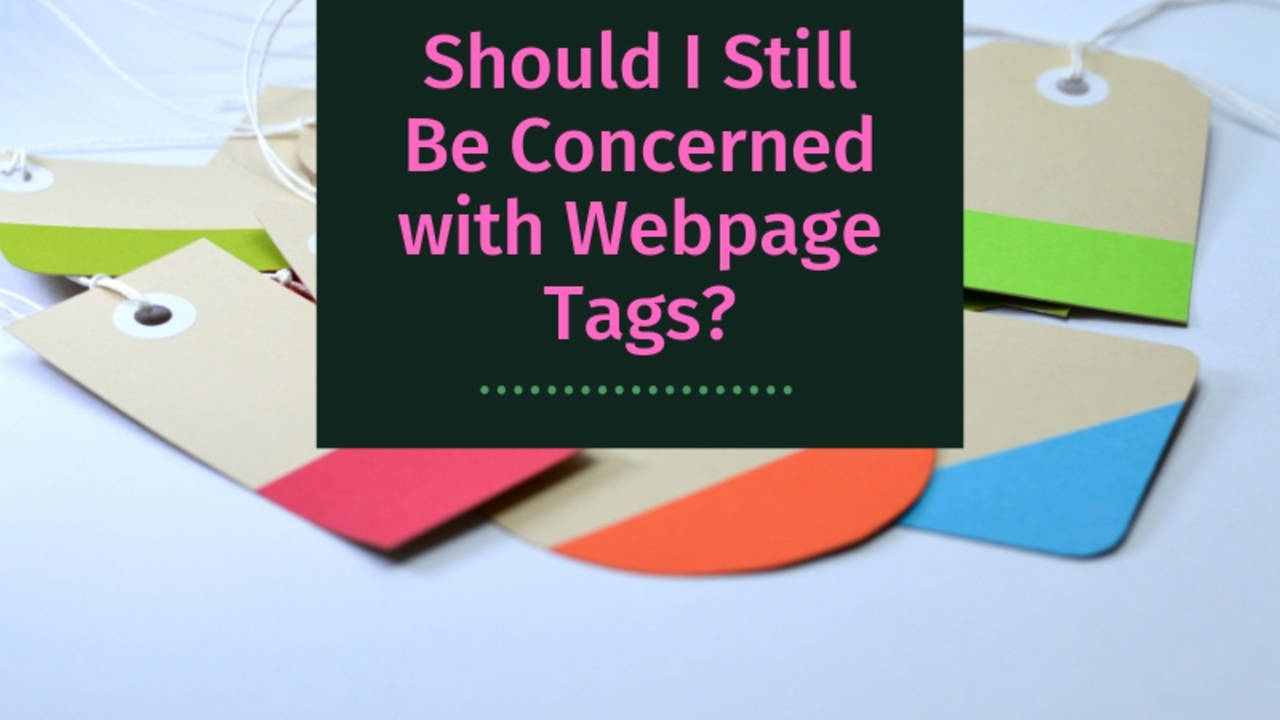



Comments(4)