Ever wondered how other bloggers put those COOL photo slideshows in their posts?

I bet you thought that it must be
WAY TOO COMPLICATED for YOU to do?
Well...I promise you that it is much easier than you think. It does take a little time, but the end result is so worth the effort.
Yesterday, I posted: A New Year Video Greeting for ALL OF MY FRIENDS!! In my post, I included a photo slideshow (with custom music) that has over 200 photos. Take a quick peek at it now...and then come right back so I can show you...step-by-step...how I did it.
Step 1: Go to SLIDE.COM and create your FREE account.
(Click anywhere on the photo to go to SLIDE.COM.)
Step 2: From the menu bar, click on 'CREATE a SLIDESHOW' to get started.
I then prefer to upload all of my photos before I select my custom slideshow features. You can upload up to 50 images at one time. Once you have uploaded all of your desired images, proceed to Step 3.
Step 3: Give your slideshow a distinct 'flavor' by either by using one of the preset designs or the available customization tools.
Either way, you will be able to 'try on' different looks until you find the one that suits you just right.

Step 4: SAVE and SHARE your slideshow!
When you click on the green 'SAVE' button...you will see a screen that allows you to name your slideshow and 'tag' friends (if you wish to do so). After you fill in the blanks, you will click on the green 'SAVE Slideshow' button again. When you do, you will see the following screen.
(One important trick I learned from 'playing' around is that it is best to choose the very last option 'Can't find what you're looking for? Try here.' The other codes do not translate well to ActiveRain.)
Now...go to Step 5 and complete before returning to this screen for the code.

Step 5: Create your blog post and insert your COOL PHOTO SLIDESHOW!
This is the best step because you can now show off your creation. Go to your blog and create your new blog post. Once you have your post complete...text and photos...you will be ready to insert your slideshow. Save your post to 'DRAFT'.
This next part may be a little tricky for those of you who have never done it before. Just follow me, and you'll be amazed at how easy it truly is.
Click on the 'EDIT' button and then click on the 'HTML' tab to switch to the 'HTML' view. When you click the 'HTML' tab, a box will pop up asking if you really want to perform that task. Click 'OK'.
Once you have switched to the 'HTML' view, you will see a lot of code. Before you can proceed, you need to go back to Step 4 and retrieve your html code from the last screen. Now...you can copy the code into your post...in any location you choose. Be sure to save the post to 'DRAFT' again so that you can check your work.

If you like what you see, post it. If you don't...try again until you find the best position for your slideshow. As long as you remember where your slideshow code begins and ends, you can move it around without any problems or changes to your original post.
Step 6: SHOW ME YOUR STUFF!!
I want to see your cool slideshows. Let me know when you post your first slideshow so that I can come admire it.
See...I told you it was easy!!
Here are a few other posts that may help you make your blog rock.
IF I ONLY Knew Then What I Know Now…Three ActiveRain ‘TRICKS’ to Make YOUR Blog Rock!
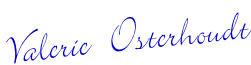

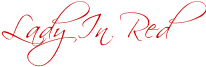


Comments (63)Subscribe to CommentsComment