By JC Kadii, MortgageVirtualAssistant.comSM
In a previous post, I shared a method (Outlook 2007) for creating an appointment from an email. The 1st method makes a copy of the email message.
But what if you want to move the email message to your calendar?
In that case, you would use the second method.
2nd Method
- With the email open, click the Move to folder button.
- Move the email to the Calendar folder.
For additional information: see our Clearing Inbox Clutter class for Outlook 2007
Don't miss the next post - Subscribe to this blog
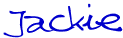
JC Kadii, Mortgage Virtual AssistantSM . 770-469-7385. Through http://www.close-more-loans.com/, JC leads a team providing top notch administrative, internet marketing, and technology services to mortgage professionals. Mortgage professionals are encouraged to visit the website and sign up for the More Closings email newsletter to receive the report 6 Steps to More Referrals.

Comments(2)