A Basic, Simple Photo Slideshow to Attach to Emails
So you have a selection of photographs, and you want to share them with family, friends, or clients. Maybe an out of town client wants to see the photos you took of their property? Or you want to send the in-laws photos of their grandchild's birthday? The problem is, emailing them all will make your recipients groan under the laborious process of downloading them all...
There is a quick and easy way to remedy this problem. It's called "PDF Presentation" in Photoshop. (I use Photoshop CS, and don't know if this option is in Elements or not, check it out and see).
Here's how to do it:
In Photoshop, click File>Automate>PDF Presentation
Your screen will look like this:

Select 'Presentation", and 'View PDF after Saving' if you'd like to see your results immediately.
To choose the files you'd like to include, click 'Browse'.
Here you will also choose the length of time each photo in your presentation will remain on the screen before moving to the next photo. I've chosen 7 seconds.
You can also choose to loop the presentation, and choose a transition between the photos.
Click 'Save'
Title your presentation and choose where to save it.
The next screen will be 'PDF Options':

Here, you can choose JPEG, and the quality of the file. (The higher the quality, the larger the PDF file size).
Click OK.
Your presentation will quickly be created, saved as a PDF, and ready to view and share as an attachment in an email to family, friends, or clients.
To exit the presentation, press the 'Esc' button at top left of your keyboard.
That's It!
You now have a professional looking presentation that took about 5 minutes to create, and won't take 3 days to download!

Position yourself above your competition - Utilize a "Real Estate Showcase" Slideshow DVD as a listing tool. Gift a DVD copy to the buyer at closing to share with out of town friends and family. Post it on your own website. Post it on your blog to advertise your listings.
Memories DVDs Photo Slideshow DVD and Web Presentations, "Real Estate Showcase", to assist with marketing and advertising endeavors. More affordable, more interesting, and more captivating than a virtual tour!



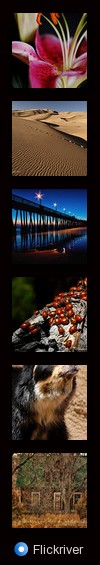

Comments(20)