Blue Skies, Smiling At Me! Nothing But Blue Skies, Do I See!
So you have a great landscape shot, but the sky is washed out, or gray. Here's a very easy fix for a photograph with an open and uncomplicated sky.
Change it from this: To this:


In Photoshop, open your jpeg file. Now, go to the Color Picker, click on the top box to open the color box, and choose the shade of blue you want for your sky. Click OK to select it. The top box of the color picker will now be the shade you chose.

Now, you need to select the area you want to change. Grab the 'Magnetic Lasso' tool, second box down on the left, (right click to select the tool you need, in this case the magnetic lasso), and outine the area you want to be blue. The Magnetic Lasso tool will "grab" where there is a difference in color. Here, it can tell the difference between the gray sky and the mountain, so you don't have to painstakingly outline. You should be able to do this fairly quickly. Below, the area is outlined in red to make it easier for you to see.

Ok, now find the 'Paint Bucket' tool, sixth box down on the right, and right click to choose the Paint Bucket. Place your curser within the outlined sky area of the photograph, and left click to dump the bucket. Your sky is now blue!

As always in Photoshop, there is more than one way to get something done. This is the easiest way I've found to change a simple sky.

Position yourself above your competition - Utilize a "Real Estate Showcase" Slideshow DVD as a listing tool. Gift a DVD copy to the buyer at closing to share with out of town friends and family. Post it on your own website. Post it on your blog to advertise your listings.
Photos taken by Debi Boucher, all rights reserved, may not be reproduced without express written permission. Memories DVDs Photo Slideshow DVD and Web Presentations, "Real Estate Showcase", to assist with marketing and advertising endeavors. More affordable, more interesting, and more captivating than a virtual tour!



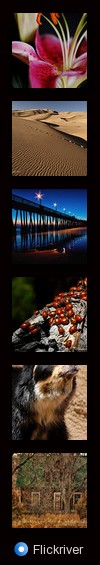

Comments(21)