Split Toning in Photography - Get Creative!
Traditionally, split toning was used to add both warm and cool tones, or color tints, to a black and white photograph. It was done after the normal processing of a photograph by using chemicals in the darkroom, and is different from regular toning, such as sepia, which adds only a warm tone, as seen below.
Black & White Sepia


Split tone example using yellow and blue

But here we are in the digital age, and there are some fun ways for Photoshop's Camera Raw split toning tool to be used on color photographs.
If you have Photoshop, but do not have the Camera Raw plug-in installed, go to Adobe and get it - it's free! Just be sure to download the version that is right for your version of Photoshop.
1. Open a photo in Camera Raw - This is my original

2. Click on the Split Toning Icon

3. Move the sliders around until you achieve a color you are satisfied with.

4. These are the settings I used for the image above.

5. The same photo with another set of settings gives it this bluer cast.

6. Or this with a more golden cast.


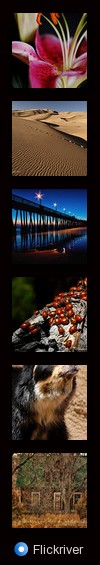

Comments(36)