Google Chrome has the ability to do a webpage screenshop, edit, or save screenshopt in Google Chrome.
Here are the options you can choose:
When you click on the extension iconin the Chrome address bar after installation, you see the three options Visible Screenshot, All Page Screenshot and Beta: Edit Content in the context menu.
The first two options should be self-explanatory. You can use the first to take a screenshot of the currently visible area on the screen, the second to take a screenshot of the whole page which means that scrolling pages are supported by the extension.
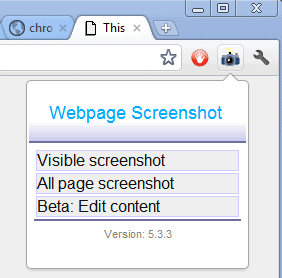
The third edit option finally allows you to edit the page before taking a screenshot. You can for instance remove elements from the page or add text annotations to it.
The extension loads the created screenshot in an editor-like mode afterwards regardless of choice. Here it is possible to use some basic editing tools to make modifications to the page.
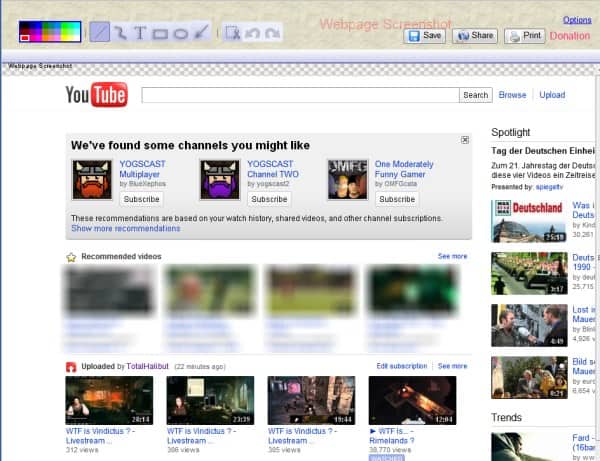
The edit toolbar contains options to add text, arrows, lines or shapes on the screen to highlight, remove or add information.
You can save the screenshot in the end to the local computer system, use the share button to upload it to the Webpage Screenshot image hosting service or print the screenshot on a connected printer.
The options, which can be accessed via a right-click on the icon or a click on Options in edit mode, can be used to switch from saving screenshots in the png format to jpg and to edit the image header and footer information.
Webpage Screenshot is a handy extension for Chrome users who take screenshots of web pages open in the Chrome browser regularly. The functionality is solid, and the ability to edit the page before taking the screenshot is nice to have. A blur option is missing from the edit tools option, the only workaround is to either edit the element before taking the screenshot or to paint over it afterwards.
Chrome users can download Webpage Screenshot from the official Chrome Web Store.
Related Articles:
WebPage ScreenShot For Google ChromeScreenshot Extension Lightshot For Google Chrome
Pixlr Grabber, Firefox Screenshot Taking Add-On
Store Notes In Google Chrome With Chrome Cuts
RSS Subscription Extension [Google Chrome]
Source of this article: Ghacks.net, http://www.ghacks.net/2011/10/03/webpage-screenshot-edit-save-screenshots-in-google-chrome/?_m=3n%2e0038%2e297%2evc0ao01t6u%2eau9
--> Click on the following link(s) to read more about Browsing, Google Chrome

Comments(9)