Yeah, sorry about that.
Here’s the thing. So very often we tend to set and forget. I fight it constantly myself. When was the last time you looked at your website as a “visitor”? How about as a visitor using a different browser? I can’t tell you how many times I’ve added a plugin only to find out a week later that it screwed up my whole site in Internet Explorer. Doh!
Off topic but did you know that recently for the first time I.E. is not the main browser of choice? Yay!
The same thing happens with Custom Facebook Page Apps. I’ve learned to test how they look and function in various versions of Internet Explorer, Firefox, Chrome and Safari as well as on a Mac or PC. But there’s yet another wrinkle to be checked when dealing with Facebook.
Secure vs Non Secure
You see, people can use any one of those computer combos above and then sign in to Facebook securely or non securely. It’s in the privacy settings and everyone has a choice.
Not sure how you sign in? Here’s a link to that setting http://www.facebook.com/settings?tab=security§ion=browsing in your profile. You can also tell if you are signed in to Facebook if there’s an S in your http (as in https://).
But it’s about them, that viewer you don’t know. What are they using and how are they signing in? That's the important part.
When Facebook started allowing users to login securely they also created a new issue. Everything that Facebook delivered to that users browser was supposed to be secure. The problem was in the Apps people had added to Pages. If everything in that App wasn’t also sitting in a secure server it would break that browsers security chain.
Facebook initially put a band aid on the problem creating a popup that warned of the insecure content and prompted users to switch over to non secure to continue. That was up to a few months ago when they ripped off the band aid and now deliver a dead end message that looks like this.
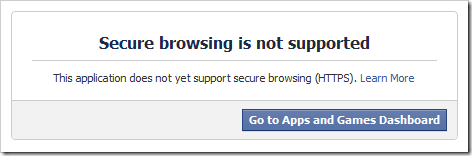
No that link doesn’t fix the problem, instead it takes them away from your page to find a replacement app. That’s why it’s critical to check the Apps you’ve added to your pages as someone else. Do they render securely? In Internet Explorer? When was the last time you checked?
Yes, I build Custom Facebook Page Apps (now in 810px width!) and I spend a good deal of money on a secure dedicated server just to make sure that the Apps I build work for all the viewers. Here’s my App on my Facebook Page that explains more.













Comments(0)