In my post today, I am going to teach you How to use the new CARDS feature in YouTube.
The new cards feature in YouTube is something I accidentally came across the other while uploading some of my office's Virtual Tours in Tarpon Springs FL. So with one of my Virtual Tours in Tarpon Springs FL as an example, I am going to show you how simple this feature is to use
My example video for this challenge is https://youtu.be/vp5pu-86ilk. You can see how to use the new CARDS feature in YouTube around the 2 minute mark or so.
Step One - Log into (or get) a youtube account
Step Two - Upload a video to your youtube account. If you are not using video marketing for real estate, then you are probably missing a lot of free buyer leads. Even if you don't want to speak in front of a camera, virtual tours are a form of video marketing for real estate (and the most powerful one)
Step Three - After uploading video and adding correct title, tags and an awesome description, go into the video the same way that a consumer would. As you are signed into your account, you will see a series of six buttons at the bottom left of your video. Click on the round circle with a "I" in the middle (See screenshot below)
Step Four - Doing step three, you will be presented with the new cards feature in YouTube. Click blue button on right that says "Add Card" You will then be presented with four options (Note: this may change in the future to more options or less options),
Step Five - Choose the appropriate card that is right for you. Most of us will us "Associated website" or "Video or Playlist"

Choose and insert which one that applies to you. Note that the if you use new cards feature in YouTube to direct to a website. That website MUST be associated with your Youtube Account. It wont work any other way. See my two screen shots here to learn more on this part of how to use the new cards feature in YouTube.

 |
 |
;
A common question I have heard about how to use the new cards feature in YouTube is how many cards can be in one video -- The answer is Five (5) as of right now
A great example of how to use the new cards feature in YouTube is with a virtual tour. You can put other virtual tours of homes in the same area, city, zip code, or farm area with that particular video. (How cool is that?!)
So, now you know. Go forth, live long and prosper, and write lots of deals with your new found knowledge of how to use the new cards feature in YouTube.
If you found this post to be informative, please reshare, retweet, repin, smash, buffer, etc with others. It really helps me out. Also, maybe suggest this as a feature post to the ActiveRain Gods/Goddesses
Cheers!



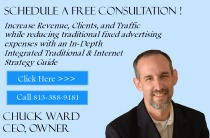
Comments(35)