Slideshare for Business - Quick Tips and Guidelines for a Powerful Presentation
Slideshare provides a great opportunity to promote your listings and knowledge-based information to a large audience. According to Slideshare:
70 million professionals trust SlideShare to learn about any topic quickly from subject matter experts.
Founded in 2006 with the goal of making knowledge sharing easy, Slideshare joined the LinkedIn family in 2012 and has since grown into a top destination for professional content. With over 18 million uploads in 40 content categories, it is today one of the top 100 most-visited websites in the world.
When you first go to Slideshare, you'll be greeted with a snapshot of the day's top Slideshares as well as the Featured Slideshares. Since these presentations are seen first, they'll get the most interaction and possibility of going viral.
Here's a few tips and guidelines for getting optimal results from your efforts.
- Short and Sweet - Most people have short attention spans and even less time. Keep your slideshow short. Get to the point quickly. Try to keep your slideshow between 10 and 30 slides. Add interest to your slideshow by adding interesting visuals and sound. Don't overload your slides with a lot of text. If you have a lot to say about a particular slide, break it up into an additional slide.
- Design Matters - A poorly designed slideshow will turn people off. Keep your fonts big enough to easily read. Choose your graphics and photos carefully. View them as an enhancement to your presentation; something to help convey your message.
- Get Indexed on Search Engines - Using the right keywords and descriptions for your slideshows is extremely important to getting indexed on search engines.
My Properly Optimized Slideshow - Listed #2 on Page 1 of Google
The slideshow shown above has had 21,697 views since it was posted six years ago.
You'll notice the keywords used in the title are relevant and clickable. The presentation description also includes the keywords. Choose the best Slideshare category so your audience will find it easily. Slideshare has a lot of their own domain authority, so creating an SEO-friendly presentation will only increase your search engine rankings.
Use Slideshare to promote listings, share your expertise, testimonials, community information and more. Optimized properly, you'll enjoy great search engine rankings and more online exposure.
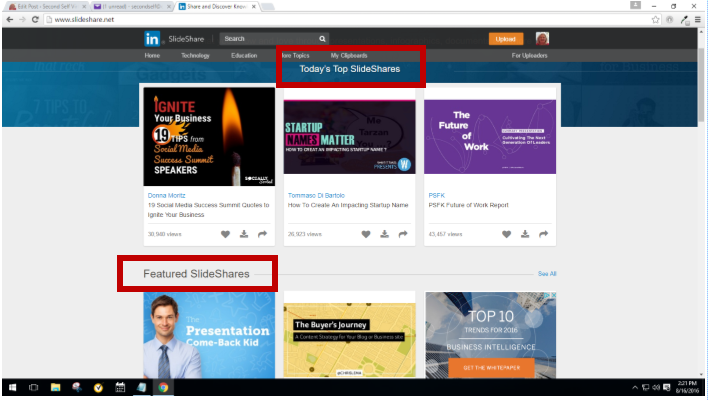
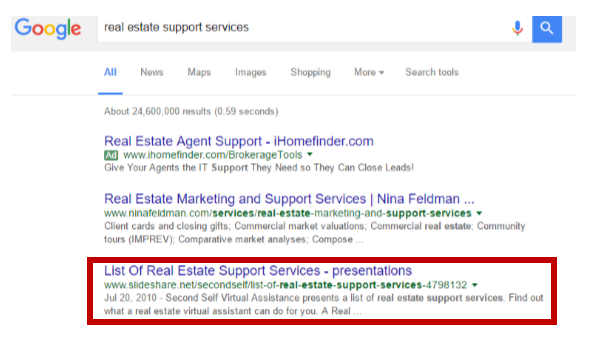






Comments(1)