To add or edit a link to your Facebook account or page on any AgencyLogic PowerSite Pro single property Website, follow these steps.
Step 1:
Visit PowerSitePro.com and login:

Step 2:
Click the "Agents" link:

Step 3:
Click the "Edit" icon:
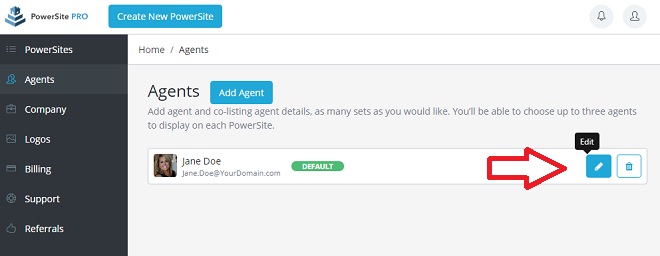
Step 4:
Add or edit your Facebook account or page in the "Facebook" field and click the "Update" button.
This is not a free form, text field. Please make sure you add "http://" or "https://" in front of your Website address. Not doing so will prevent you from editing or adding the information. :
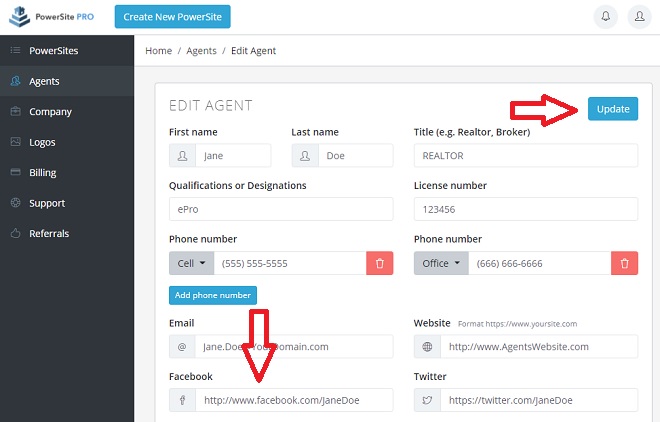
If you have additional questions, email: support@agencylogic.com
Or give us a call on: (888) 201-5160




Comments(1)