Tech Snippets - a new series of short posts showing helpful tools and methods that could easily be missed or overlooked, yet are things that are extremely helpful once you know!
Do you know this one?...
Show the Desktop - On a Windows PC
How many app windows do you have running simultaneously? 3, or 5, or 15? (they easily add up). The quickest way to "minimize all" is by using one of the following two shortcuts to show your desktop again. If you are a Windows user, you can use the Windows Key + D shortcut to do this. There's also another way that I think is even easier. Drop your mouse cursor all the way into the bottom right corner and then click. This is a special spot that is designed to activate the "show desktop" command. Quickly just move your mouse far enough right and far enough down and it will be in the corner (don't sweat being precise about it, since once you have moved far enough over and down, it will have reached the limit). Click & Done! (click that spot again later if you want all the previous windows restored)


Show the Desktop - On a Mac
If you want to show desktop on a Mac you can use Command+F3 (Mission Control) keyboard shortcut.
See this howtogeek.com article to read more and to set up customized shortcuts.
If you like the mouse in a corner technique noted above, you can do something very similar by programming your "hot corners" on your mac. See that linked article to read more.
Did you know it already?
Or did you learn something new?
Be sure and like the post if you learned something new today.
If I didn't teach you anything new, stay tuned, I'll get you on the next one!
Follow my blog if you want to see future posts like this one.
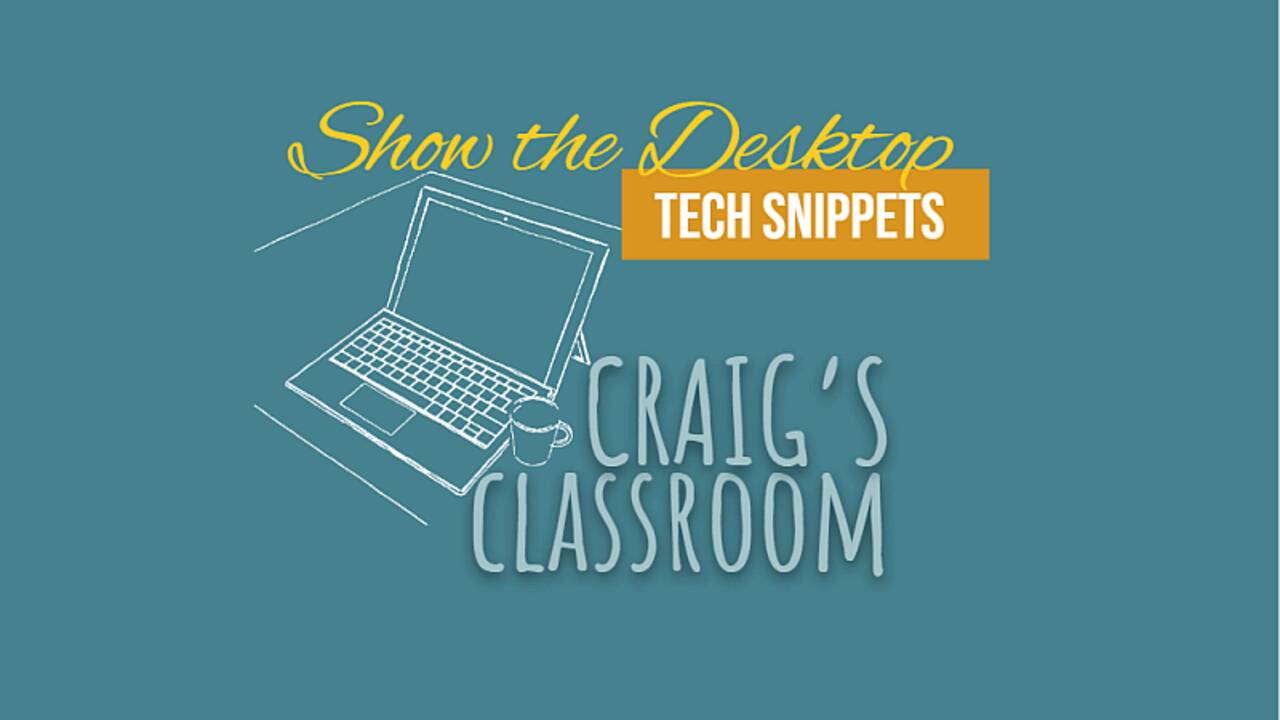






Comments(15)