The Quickest Simplest Easiest Way to Put Colored Borders/Frames Around Your Photos in Your Active Rain Blog
Ok, have to admit I'm a little ashamed that I had no idea this could be done.
Reason #534,8573 why our Members Rock, Thanks Judi!
The Quickest Simplest Easiest Way to Put Colored Borders/Frames Around Your Photos in Your Active Rain Blog
I know that there are lot of photo editing sites out there and there are innumerable softwares that everyone has... most of us mutiple ones..
BUT if you really just want a border around your image.. maybe a colored border, maybe a thin border, maybe a wide border.. here's the trick:
Assuming everyone knows how to upload an image from their computer:
By clicking on the little tree icon...

After selecting your image and clicking on upload, click on the Appearance tab.
You will put a number into the Border input field.
I have always assumed that meant the number of pixels for the width of the border. Inserting a 2 will give you this:
5 will give you this:
10 :
50:
And 100:
Now if you want to change the color of your border/frame into... let's say tan.
YOu simply change the substitute the word tan for the word black in the Style field:
Or how about "beige"
Red:
The one color that I have not been able to obtain is a nice dark brown.. it always comes out looking more red than brown..
There you have it. !
Looking for a home for sale in Idabel, Oklahoma? Let me Google that for you.
Judi Barrett, Broker, Integrity Real Estate Services, Office Address: RR 5 BOX 126, IDABEL, OK 74745 580-212-5946
Our Name Says It All.
Real Estate Services You Can Trust.
If you enjoyed this post, why not connect with me elsewhere?
Real Estate ServicesOur name says it all.














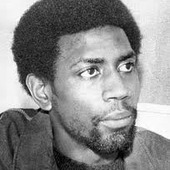
Comments(8)