I have a photo in my phone, I wish to download to my computer. I need a simple process to do that. Sometimes I'm successful, sometimes I can't do it. Just want to download as a picture so I can edit it. Thanks for your help.
Kenneth,
You could email it to yourself, or you can hook your phone up to your computer and then on your computer, go into 'My Computer', find your iPhone and then open the folder which contains all your pictures. It's pretty easy to find once you open up the foler. Good luck!
Did you get the text file when you emailed it to yourself or when you hooked up to the computer?
I found these direction on the net, hope they help.
The easiest way to transfer pictures from your iPhone to your Mac is through Preview
- Plug your iPhone into your Mac
- Launch Preview
- From the File menu navigate down and select “Import from iPhone”
- Select “Import All” to get all the pictures, otherwise individually select pictures and click ‘Import’
- Look in your ~/Pictures/ folder for the photos from your iPhone
- Plugin your iPhone to your PC
- Open “My Computer”
- Find your iPhone, it will appear as any other camera would
- Open iPhone to find your Photos
- Select the pictures you want to copy to your computer and copy/paste them into the desired location on your PC
Greg; both. But I was successful on prior attempts. Can't figure out why not now.
Suesan; I have a dell PC, Can't find iphone in "My computer"
I'll try again. thanks so much for your help.
My first response was send an email but someone has already suggested this. I will follow this. Let us know your solution, Ken.
Hi Ken, getting here late but go into the phone's system and reload your email preferences, and re-boot the phone.
OK folks. Thanks to all above for your suggestions.
Suesan hit it right on. When I connect my iphone to my PC, I get an option, like a different drive, i.e., c, D, E, etc.
With the Iphone, the option is iphone. When I connect, I download my pictures.
If I put it into my email I'm limited, if I save it in a file, I can edit it.
When you know how to do it, it's simple.
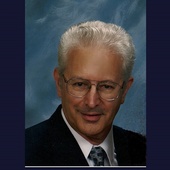

Comments(11)