Creating Ads on Facebook can be expensive if you're not familiar with how to laser target your audience. With a few simple steps, you can narrow down your audience so your ad only reaches qualified buyers and sellers, generating quality leads.
First, you'll select "New Ad", and enter the URL or landing page to which you want your visitors to be directed when they click your ad. When the user clicks your ad, they are directed to your website. Then, follow the steps below to laser-target your ad, build authority with search engine rankings, and lower your pay-per-click costs. Below are the steps to take to create your Facebook ad by demographic targeting. To enlarge a screenshot for a better view, click the image.
Placement of Your Ad
The "Placements" section in creating your ad allows you to select which social networks on which your ad will appear. You can choose from:
- - Mobile News Feed
- - Audience Network
- -Desktop Newsfeed
- -Desktop right column.
At Ballen Brands, the majority of our leads are generated through mobile devices. Starting from the bottom up, we deselect both of the desktop options. If you generate leads through desktop, you'll want to have those checked. Audience Network allows you to place your ad on sites that are owned by Facebook, but not placed directly on Facebook. For this reason, we choose to deselect this option. The majority of Instagram users are out of the country, so it's not necessarily great for target marketing, but has led to some quality leads, so we keep it -but you'll need to test and measure results to determine if it's right for you. We do select Mobile Newsfeed. Below that, you'll see an option to only show when connected to Wi-Fi. We deselect this option.
You might also enjoy: How to Get Started with Twitter Ads
Custom Audiences
You'll see Custom Audiences at the top of this area, where you can enter your own list, or create a list from scratch.
In this area, you are able to specify the reach of your ad to custom audiences that you have already built and saved. These are lists of emails, phone numbers, an upload list, or other data. We have found this to be less accurate and prefer to build our ad from scratch.
Building the ad from scratch is easier than you may think, and allows you to specifically target your audience by various specifications such as location, age, income, homeowners, length of time at residence, generation, and more.
Also Picked For You: Identifying Your Target Audience and Embracing your Niche
Location and Age
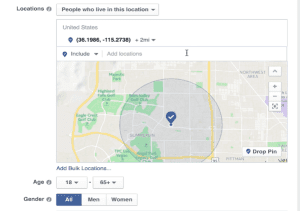 This area allows you to hone your audience to:
This area allows you to hone your audience to:
- -People who live in a certain location
- -People who were recently in a location
- -People traveling to this location
- -Everyone in this location
In our example, we're creating an ad to attract potential home sellers in our area. Choosing the state increases the size of your audience, and also the expense of your ad. You can be more specific by choosing your city, or drill all the way down to a street name or zip code. When you select your location, the default targets people within 25 miles of your location. In this example, we want to be more specific, so we're selecting by zip codes and within two miles of our location. Then drop a pin on your map. Two miles is the minimum distance you can reach. Master-planned communities do not appear as options in the Location drop-down menu because they aren't cities, so those are the instances you'll want to use a specific street name or zip code. You can target several zip codes by entering each one manually.
Near the bottom of this screen, you'll notice an area to reduce your audience by age. In the Real Estate industry in Las Vegas, we have identified our most likely home sellers to be between the ages of 34 and 52. There is also the ability to reduce the ad to gender. Selecting by gender is beneficial when marketing cosmetics, menswear, ladies wear, or items that are unquestionably gender specific. But in most businesses, you never want to discriminate by gender.
Estimated Daily Reach
Each time you make a selection, such as targeting by location, notice that your daily reach is reduced in size. You want your audience to be specific, and save the expenses of placing your ad, so those numbers going down is a good thing. At the top of this area, you'll notice the current reach from Facebook is 17,000 people. By Instagram, the audience reached is over 5,000. These numbers are too high for a reasonable budget. Each time you change or select a demographic, those numbers will change. In this example, our total current potential reach is 26,000 people. We'll continue to reduce that number by laser-targeting our audience by age, income, length at residence, homeowners, single family homes, homes within a certain budget, and other demographic targeting.
When you laser target your ad, the people you're reaching are more likely to become lucrative leads. You won't be blasting your ad to the entire world, but only to the types of people who are likely candidates for your type of business, and the areas you service.
Also picked for you: Internet Marketing Tips | Low Cost Marketing Techniques
Demographics
In this area, you are able to include or exclude people who match specific demographics for further detailed targeting. Our example is directed towards people wanting to sell their home, but you can modify these demographics to fit any business. You can narrow down your reach by following this sequence:
- Demographics
- Behaviors
- Residential Profiles
- Length of Residence
- 6 years or more.
- Length of Residence
- Residential Profiles
- Behaviors
In our practice, we have discovered the people most likely to sell their home are people who have lived at their residence for around 9 years. We only want to target homeowners, so we continue with the following sequence:
- Demographics
- Home
- homeowners.
- Home
Now we have a target reach that includes:
- People who live within two miles of our service area
- People in the age group most likely to sell their homes
- People who have lived in their house for more than six years
- People who own their home.
We continue to drill down to target only the people whose houses are in our specialty areas in the following sequence:
- Demographics
- Home Type
- Choose all that apply
- Single Family Home
- Houses by square footage
- Year the home was built (2005 or later)
- Choose all that apply
- Home Type
We then reduce our audience to homes by their values to reach our desired clients.
- Demographics
- Home Values
- Choose all that apply
- $300,000
- $500,000
- $700,000
- Choose all that apply
- Home Values
There are further ways to narrow your search, including by people by interest, behaviors, and more. Spend some time in this area, determine what applies to your area, and repeat the process as many times as you want to further target your reach. Remember to check your Estimated Daily Reach to see how narrowing down your demographics can reduce your target audience.
You might also enjoy: Identifying Your Audience
Exclusions
Once you've selected who you do want included by their demographics, you also want to exclude people who you don't want to see your ad. In our example of targeting home buyers for the real estate industry, we do not want to show our ad to other real estate agents, brokers, or others who are in competitive businesses, so we engage the following sequence.
- Browse
- Demographics
- Work
- Job Titles
- Real Estate
- Click all that apply:
- Realtor
- Real Estate Agent/Broker
- Real Estate Associate
- Real Estate Sales Agent
- Realtor Associate
- Realtor Extraordinaire
- Realtor Broker
- etc.
- Real Estate
- Job Titles
- Work
- Demographics
- Browse
- License
- Click all that apply:
- Licensed Agent, Realtor
- License
You can include or exclude by:
- Income
- People that work in specific locations
- Education levels
- By generation
- Baby Boomers
- Generation X
- Millennials
- By Life Events by selecting:
- Behavior
- Click all that apply:
- Residential Profile
- Behavior
Also picked for you: Pinterest Advertising - An Opportunity for Cheap Clicks and a High ROI
Connections
In this area, you can select connection types on Facebook. In our example, we selected Facebook Page, which gave us the following options from which to choose:
- People who like your page
- Friends of people who like your page
- Exclude people who like your page
Because we want to attract new contacts outside of our current reach, we opted to exclude people who like our page. If a viewer likes your page, you can market to them directly with standard posts to your page without paying to target them in your ad.
You might also enjoy: Facebook Pages or Facebook Groups?
Selecting Your Budget
Congratulations! You've completed the process of narrowing down your target audience and reducing your Estimated Daily Reach to ONLY the people who are likely to be valuable leads for you. The next step is to choose your budget.
You can choose your budget by "Daily" or by "Lifetime", and enter the amount of your budget for this ad. You can then choose to run your set continuously starting today, or you can select to start and end on specific dates. You can then narrow your ad appearances by specific days and times.
When you engage in extensive tracking prior to creating your Facebook Ad, you'll be able to determine the days and times prospects are most active on your website or through other means of contact. You want to target your ad by the days your prospects are most likely to see your ad. In our case, we chose Friday, Saturday, and Sunday. Each day we selected various times based on our research.
Then, name and save your ad. You've done it! Celebrate your achievement, track your results, and enjoy the influx of prospects to your website.
Also picked for you: Enhanced Facebook Marketing | Tracking Your Visitors

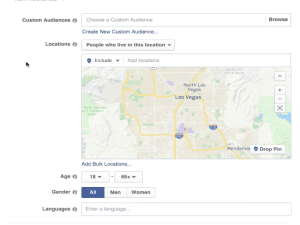


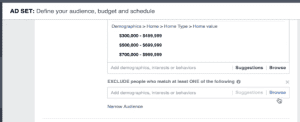
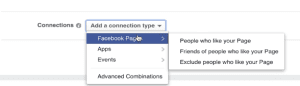
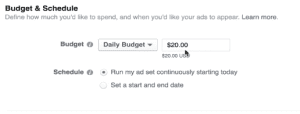
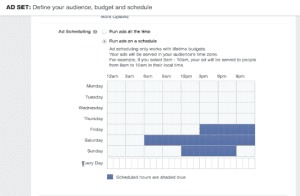



Comments(3)