 How many times on average do you think you will click that mouse button in your lifetime? LOL~ I can't begin to imagine how many times I have already. This is a tip that I will preface by saying, "it may be a simple one, and you may already know this, but if you don't, this will save you tons of time and frustration when it comes to copy and paste on ActiveRain."
How many times on average do you think you will click that mouse button in your lifetime? LOL~ I can't begin to imagine how many times I have already. This is a tip that I will preface by saying, "it may be a simple one, and you may already know this, but if you don't, this will save you tons of time and frustration when it comes to copy and paste on ActiveRain."
The tech tip today is: "The Right Click!" for FIREFOX USERS!!
Is There Blog Power in Your Mouse??
Here's the scenario - let's say you are going to copy a link and a snippet of text from your website, or outside Blog. Maybe you just want to copy and paste the disclaimer you have at the bottom from your previous post. OK, so we all know how to use the browser menu, select edit, choose copy, then go to your draft post, select edit, then choose paste. (The typical way)
(This can also be done with shortcuts CTRL+C to copy, and CTRL+V to paste)
The problem is, you'll get this box...

...and reformat it all, line it all back up, (correct my typos like annows to annoys...LOL ) create spaces and breaks in the text, and then re-add all my previously existing links. What a pain, would you agree?

This may seem silly to some of you that I would even take the time to post a tip like this, but in all honesty, I just figured this out myself not too long ago, and even funnier, I know some of you are running to your Blogs right now just to try it out. haha. Then, you'll either come back here and call me nuts because it didn't work, and you think I'm pulling your leg, or you'll say absolutely nothing at all, for fear that someone will think we're complete idiots for not knowing about this already. ROFL! It's OK, just know it works.:-)
This tip will also work for your graphics and images too. Yes, There is Blogging Power in your Mouse!
Here's a sample of using a single right click of the mouse to copy and paste text, links and images.
|
Brad Andersohn
Community Builder
ActiveRain Corp.
Fairfield, CA, 94534
|
Phone: 707 718-6773
Brad@ActiveRain.com
|
|















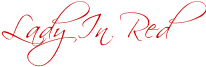














Comments(95)