Now that we’ve bravely crossed the bridge to the 21st century and find ourselves in the new webiverse of the life online.
How are we doing?
An important aspect of building your online presence is monitoring how you show up. What is going on about you on the net?
- Who’s talking about me?
- Who quoted me in a blog?
- Where do I show up?
There are some great tools to monitor your webonality and one of the best I have found is Google Alert.
If you have a Google account, go to www.google.com/alerts.
What is it?
Google alerts are predefined automated topical searches that you design. You can save up to 1000 of them. The searches happen automatically and the updates can be delivered to your Gmail account, posted to your Google Reader page, or you can track and share them via your iGoogle page.
Google Alerts is a great tool for bloggers. When someone quotes you, talks about you, or publishes anything on the web and mentions your name, you can get alerts as they happen, once a day, or once a week.
Here’s how…
Sign into your google.com account (I started my whole Google participation by signing up for a gmail.com account. This will give you the ‘keys’ to the Google Kingdom).
Go to: www.google.com/alerts

To track yourself; In the “Create a Google Alert” window create a search scenario in the ‘Search terms’ box (enter your name), choose Type, How often, and Deliver to; then click the ‘create alert’ button. Once you’ve created an alert you’ll now have a Google Alert page to manage (if you are logged in).
For example, I want to track anything and everything that gets posted to the web where my name is included.
In ‘Search terms’ I type: “Rene Fabre” location:WA (I’m attempting to limit the search to just Rene Fabre’s that are referenced in the State of Washington). When you enclose your search item in quotes it helps to eliminate impertinent posts.
When you choose Type: comprehensive, this will search web sites, blogs, video, groups, and news (pretty much everything).
The Deliver to box gives you the choice to direct the alerts to your Gmail account or to a feed (your Google Reader page). I use email delivery. I have Gmail setup on my Blackberry, so even in the field I get my alerts as they happen.
With a little experimentation and imagination you’ll find a lot of uses and see the power of this tool. My Gmail below shows several alerts based on scenarios I’ve set up.

I’ve set up searches for general things like, what’s going on in Renton, or what and where is “Ticor Title” showing up, and looking for consumers who may be relocating to my area, or what I am looking for on Craigslist.com.
I also blog on Ticorweb.com… I get alerts from AR already when someone comments on my blog. But, with Google Alerts, I’ll know when someone mentions my name and/or quotes me in another blog.
Like this: “Rene Fabre” site: ticorweb.com (comprehensive, as it happens).
I can also use the alerts to track my areas of interest. If you just can’t wait for Windows 7 to come out and you want to keep up with all the latest news on it from Microsoft:
“Windows 7” OR “Windows Seven” site:microsoft.com (type: web)
Note: I used the Boolean term “OR” to include posting variations.
Maybe you want to keep up on the latest breaking news in your neighborhood that gets posted to the web… I can use the “OR” expression like this:
“Renton” OR “Kent” OR “Auburn” location:WA
This is a general search, but one of the easiest to set up. If I choose Type = comprehensive, I’ll get any news about these three communities that hits the net. I could also drill down a little deeper to the neighborhood level by using “Renton” AND “Earlington” location:WA or even better “Renton” +Earlington location:WA.
If you’d like to explore Google Alert’s potential, here are a few links for more info…
The Google Guide… is a great and easy to use resource. You can get all the nuts and bolts of searching here. Be sure to look over the “Part One: Query Input” section. This will show you what special characters you can use to focus your results.
And, here’s a direct link to the Google Alerts tutorial.
If you’d like to learn a little more about how to setup queries with Boolean expressions:

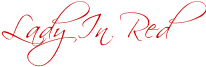

Comments(13)