Shooting in the RAW - Now why would you do THAT?
What I'm talking about is using the RAW format when you shoot photographs with your DSLR camera, as opposed to the JPEG format. If you are shooting "snapshots", say of family or holidays, JPEG is fine. But when your goal is capture a photo worthy of hanging on the wall, or for getting the very best shots of that listing for publishing your marketing materials, shoot in RAW.
RAW images contain ALL the data in the photograph. A JPEG is a compression of that data, know as 'lossy', which means much of that data is lost in the compression process. (And this shows up with a vengeance when you go to print the image.)
With RAW photos, you must use software to make the conversion to JPEG. Most camera manufacturers provide the software to make these conversions, for example Nikon offers ViewNX free when you purchase a Nikon camera, and an excellent program called NX2 is available for sale. If you use Photoshop, you can make use of Camera RAW to process and convert your RAW photos. Without conversion software, you will not be able to see your files.
For Nikon, the file extension for a RAW file is .NEF, and for Canon it is .CRW.
What is RAW?
Simply put, when you set your camera to shoot in RAW, the camera minimally processes the image, leaving the rest to you.
When it is set to JPEG, together with basic processing, the camera's software adjusts the white balance, contrast, color and sharpness - all before you ever get to see it in the LCD, and saves it to your memory card.
The benefits of RAW vs. JPEG
If you are completely happy with every photo that you make, and you don't think any of them ever need corrections such as for exposure, white balance, or sharpening, then you don't have a need for shooting in RAW. But if, like me, you think the photo straight out of the camera isn't what it could be, (rarely is what comes out of the camera exactly what your eyes 'see'), then that is why you should consider shooting in RAW.
When you process a RAW photo, the data, all of it, is safely stored in the RAW original. And there is no loss of that data as you make your adjustments to the photo. When you are finished making your corrections and adjustments, you convert the photo to JPEG, (or TIFF), and save it. You have not damaged the photo in any way.
When you process a JPEG, which has already lost much data in the compression process, you lose more with each and every correction you make. You are degrading the quality of the photo with each step.
This is an example of a low light photo of the Star of India. On the left, the processed JPEG, and on the right, the processed RAW image. The processes used were the same. The JPEG was shot in RAW, and immediately saved as a JPEG, then processed. It would be worse if it was shot in JPEG to begin with. The RAW image was processed while still RAW, then saved as a JPEG. Notice the difference in the vibrancy and the richness of the color.


Zoomed in to 68%, JPEG on left, RAW on right:


Notice the lights in the JPEG, as compared to the the lights in the RAW processed image. The degradation of the photo shows up as 'artifacts', or noise, in the JPEG, due to loss of data. You can see the red around the lights in the JPEG, not representative of what I saw thru the lens. And the closer you zoom in on the image, the more noise you will see. In looking at the sails, you see more detail in the RAW processed image because the RAW file offers more dynamic range.
I've heard the argument that if you are just shooting for images to use on the web, that shooting in JPEG is just as good. I couldn't disagree more. I think the examples above are ample proof of that.
Disadvantages to RAW
1. The biggy here is that RAW files are much larger than JPEGs, and will take up alot more room on your memory cards, and on your computer.
2. You need proprietary software.
3. There is an increased workflow, which means it's more time consuming.
Is it worth it? Well, it depends on your purpose, and what you hope to achieve.
Maybe you're just a Type 'A' like me, and want to know your photograph is the best it can be. :)

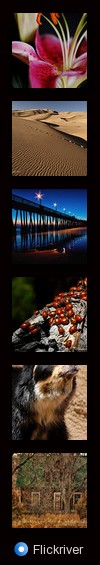

Comments(32)