 Use your phone or tablet to improve and repair your piece of the world. Here’s a look at some of the top choices, their costs and which systems they fit.
Use your phone or tablet to improve and repair your piece of the world. Here’s a look at some of the top choices, their costs and which systems they fit.
Want to fix that fence or raise a prize-winning Big Boy tomato? There’s an app for that.
Whether you’re a backyard putterer or you want to replace a leaking toilet flapper, a slew of phone and tablet applications are available to help you do the job. They range from the basic — such as the $1.99 iHandyCarpenter, which turns your phone into a virtual plumb-bob, protractor and bubble level — to the pricey and detailed, such as the $19.99 Garden Plan Pro, for serious garden planners.
Don’t want to waste a lot of time hunting for the best mobile tools? Look no further. Download these eight great apps for gardeners and do-it-yourselfers. Your phone may soon earn a spot on the tool belt next to your hammer.
1. inchCalc and inchCalc+
Cost: $1.99; $4.99 for inchCalc+
Devices: iPhone, iPod Touch and iPad
An app doesn’t have to be complicated to be useful. With inchCalc, you’ll never again have to convert those tape-measure measurements in your noggin. Punch the dimensions into this app — inches or centimeters, whole numbers or fractions — and this app spits out the results. You can even input square feet and square inches.
The pricier advanced app, designed for architects and engineers as well as do-it-yourselfers, also lets you solve for right triangles. Input any two variables — including pitch, rise, run and diagonal — and the app calculates the other variables.
2. Home Depot
Cost: Free
Devices: iPhone, iPad, iPod Touch, Android and Windows Phone
Home Depot’s app does all the routine stuff you’d expect from a big-box retailer. It finds nearby stores, lets you check inventory on more than 350,000 items, scans bar codes in the store and provides user reviews. The app has in-store maps, too, so you don’t get lost in those huge warehouses.
But we like this pony for its other tricks: Place an unknown nut or bolt on the screen, for instance, and the app will help you identify its size — then save that info for your trip to the store. Another nice feature is the drywall calculator. Tell the app the wall dimensions, and the app will spit out the number of wall panels and screws and the amount of tape to purchase. It also has an insulation calculator, a flooring calculator and a paint calculator, so you get it right the first time and can cut out annoying return trips.
Finally, the app has hundreds of DIY videos on subjects from painting walls to installing toilets, so you can bring the instructions right under the sink with you. Warning: The videos vary in usefulness. One potentially annoying tic: You have to choose your local store before you can access the app’s functions.
3. Iris
Cost: Free for controller app; device price starts at $179
Devices: iPhone, iPad and Android
Want to run your house remotely? Now you can. Lowe’s’ Iris, introduced earlier this year, is a cloud-based system that the home-improvement chain is pitching as a lower-cost way to manage your home when you’re not there. The basic Safe & Secure Kit comes with a hub to connect to your home’s broadband router, plus a motion sensor and a few window sensors.
The Comfort & Control Kit, also $179, comes with the hub and a “smart” thermostat and smart plugs that control devices such as your living-room lamp through your router via a free app on your phone or tablet.
Iris is all DIY. You can add sensors and locks that work with Iris as you like.
The basic service is free. For $9.99 a month, you can pull off more complex things — set up a “night” mode, for example, that turns on your home’s alarm while turning off your motion sensors upstairs.
4. Landscaper’s Companion
Cost: $4.99
Devices: iPhone, iPad and Android
Gardeners are a tough, critical bunch who disagree about a lot of things, including the best gardening apps. One of the more thorough applications is Landscaper’s Companion.
The app’s encyclopedic database of plants and vegetables now contains more than 25,000 entries for North America, the United Kingdom and Australia, with about 15,000 pictures.
Wondering what to plant in that finicky patch of ground? Users can search plants by common or scientific name, sun exposure, hardiness zone, water requirements and bloom time. Search results usually turn up a picture, plus basics about the plant (is it thorny?) and information such as mature heights and widths.
Don’t see a plant? You can add it to your database and save your lists, too.
5. 3D Home Design by LiveCad
Cost: Free demo; $7.99 for full app
Devices: iPhone, iPad and iPod Touch
3D Home Design is a pared-down version of a software program that many home and interior designers use. If you’ve wondered about changing the color or layout of some rooms in your home, this app can help you envision it.
Here’s how it works: Drag your finger across the screen to create a room like the one in your home. Add furniture, windows and structural elements where they exist or where you’d like to see them; the app has about 150 different objects. You can change their size to match the room. With the press of a button, you can see the revamped room in 3-D and swap out materials such as wall color and flooring. These tasks may be easier and more satisfying on the larger screen of an iPad than on a mobile phone.
Users’ biggest complaint? The full complement of “atmospheres” — more furniture and other possible additions — costs several dollars more than the basic app. A free demo version of the app is available, if you want to take it for a spin before you buy.
A less well-received version, called Home Design 3D, is available for the Android. The demo is free; the app is $4.79.
6. SightLevel 3.0 and Pro 3.0
Cost: Free; Pro 3.0 (without ads) is $3.99
Devices: iPhone or iPad 2 or 3, with camera
Sight levels are useful for determining if walls, picture frames and other such things are straight, but they can also determine the slope of a road or landscape.
SightLevel is a “virtual laser level.” Of course, your phone doesn’t have a laser in it, but this app uses the device’s camera and internal accelerometer to gauge angles. Hold up the camera, tilt it until the bubble is centered and use the horizontal red line to determine the slope.
You can also overlay grids on the image, and you can use two fingers to find the slope of a portion of the image. There’s also a built-in flashlight for dark corners.
7. Houzz Interior Design Ideas
Cost: Free
Devices: iPhone, iPad and iPod Touch
Do you dream about decorating ideas? Houzz is your virtual scrapbook.
The app has more than 500,000 high-resolution images from more than 65,000 designers. You can search by room, style and location, then save the snapshots that strike you, so you can refer to them later. The app also recommends local stores, designers and architects.
There’s also a Houzz Kids’ Rooms app, searchable by age group.
8. Leafsnap
Cost: Free
Devices: iPhone and iPad
This is what mobile phones should do all the time: make life easier, by giving us info at our fingertips. Leafsnap is an electronic field guide. It uses visual-recognition software to identify tree species from photographs of their leaves.
Take a photo of a leaf on that weird tree in your backyard, and Leafsnap will show you whether it’s an Allegheny serviceberry or Yoshino cherry. It also will provide handsome, high-resolution images of the tree’s flowers, fruit, petioles, seeds and bark.
Leafsnap isn’t perfect. Its database of more than 130 trees covers only Washington, D.C., and parts of the Northeast, for now. Photos also must include a single leaf on a white background for the automatic algorithm to identify it. Still, it’s pretty cool.
The app was developed by researchers from Columbia University, the University of Maryland and the Smithsonian Institution.
This blog was so great that I had to post – thanks to By Christopher Solomon of MSN Real Estate for writing it!


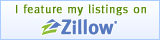
Comments(3)